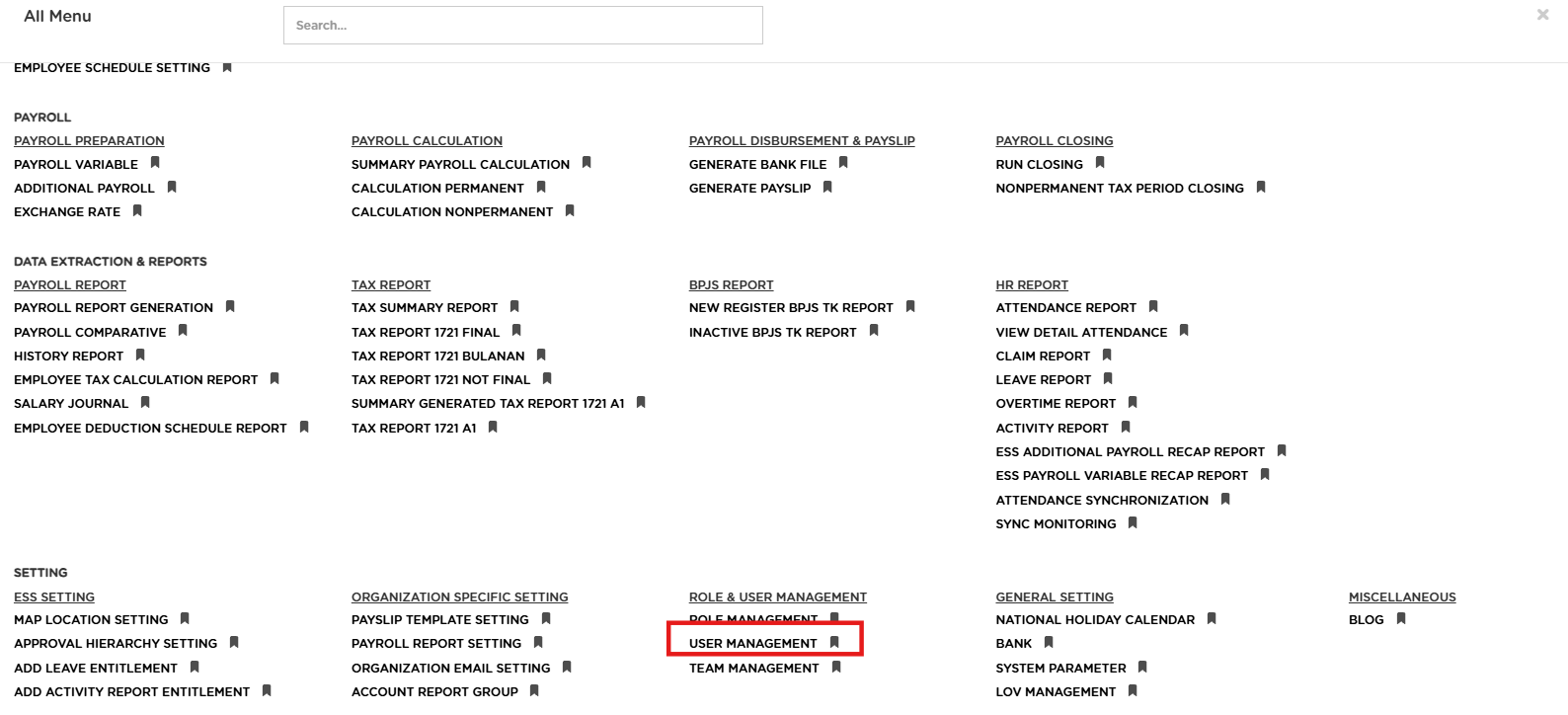
Posted by: mitha.ismalyulii
155 View
User Management
Menu User Management digunakan untuk mengelola data pengguna dalam database. Menu ini memungkinkan pengaturan peran (role) pengguna, baik sebagai pegawai dengan akun LDAP (Lightweight Directory Access Protocol) maupun pengguna non-LDAP. Menu ini memberikan fleksibilitas dalam menyesuaikan hak akses dan pengaturan lainnya sesuai dengan kebutuhan organisasi.
The User Management menu is used to manage user data within the database. This menu allows for configuring the user's role, whether as an employee with an LDAP (Lightweight Directory Access Protocol) account or a non-LDAP user. It provides flexibility in adjusting access rights and other settings according to the organization's needs.
Buka melalui tautan berikut: https://www.benemica.com/Payroll/user/index
Access the page through the following link: https://www.benemica.com/Payroll/user/index
-
Klik Tombol “New” untuk membuat User Baru.
Click the "New" button to create a new user.
-
Isilah “Create New User” yang berisikan pengaturan untuk menambahkan user baru. Terdapat beberapa komponen, termasuk :
- LDAP : Check box untuk memilih LDAP.
- Username : Kolom untuk memasukan username.
- Email : Kolom untuk memasukan Email.
- Password : Kolom untuk memasukan Password.
- MFA : Pilihan untuk mengaktifkan MFA .
- Role : Pilihan untuk menentukan Role.
- Team : Pilihan untuk menentukan Team.
- Record Status : Pilihan untuk melihat status user.
Fill in "Create New User" which contains the settings for adding a new user. There are several components, including:
- LDAP: Check box to select LDAP.
- Username: Column for entering username.
- Email: Column for entering email.
- Password: Column for entering the password.
- MFA : Option to enable MFA.
- Role: Option to determine the Role.
- Team: Option to determine the Team.
- Record Status: Option to view user status.
-
Klik Save.
Click save.