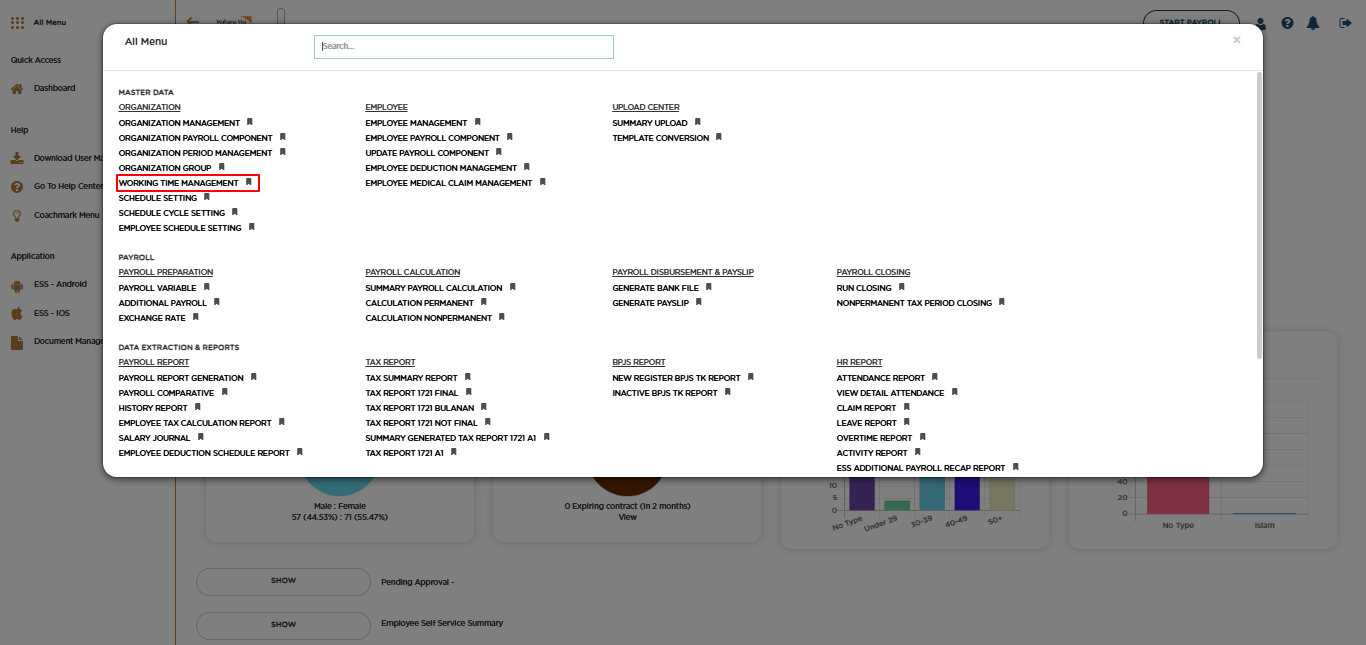
Posted by: mitha.ismalyulii
354 View
Working Time Management
Working Time Management merupakan menu yang dirancang untuk membantu user dalam organisasi untuk mengelola waktu kerja secara efisien dan efektif. Dalam menu ini, user dapat melakukan konfigurasi terkait tipe-tipe jadwal kerja untuk karyawan apakah 5 hari kerja, 6 hari kerja, 7 hari kerja, hingga waktu kerja yang bersifat shifting.
Working Time Management is a menu designed to assist users in organizations to efficiently and effectively manage work time. In this menu, users can configure various types of work schedules for employees, such as 5-day work week, 6-day work week, 7-day work week, and shifting work hours.
Buka melalui tautan berikut:
https://www.benemica.com/Payroll/OrganizationWorkingTime/index
Access the page through the following link :
https://www.benemica.com/Payroll/OrganizationWorkingTime/index
-
Klik tombol "New" untuk membuat pengaturan waktu kerja baru.
Click the "New" button to create a new working time setting.
-
Isilah “New Organization Working Time” yang berisikan pengaturan waktu kerja baru untuk organisasi. Terdapat beberapa komponen, termasuk:
-
Code: Kolom untuk memasukkan kode organisasi.
-
Description: Kolom untuk memasukkan deskripsi dari kode/lainnya.
-
Status Shift: Kolom mengatur apakah working time tersebut merupakan shifting. Jika shifting maka akan ada penyesuaian lanjutan pada schedule setting
-
Working Day: Checkbox untuk memilih hari-hari kerja (Senin, Selasa, Rabu, Kamis, Jumat, Sabtu, Minggu).
-
Base Working Day
-
Actual: hari kerja dasar, maka sistem akan menggunakan jumlah hari kerja yang benar-benar terjadi, tanpa ada pengaturan khusus.
-
Fix: menentukan jumlah hari kerja tetap yang digunakan sebagai dasar perhitungan gaji nantinya.
-
-
Base Fix Working Days: Kolom untuk memasukkan jumlah hari kerja dasar.
-
Base Fix Calendar Days: Kolom untuk memasukkan jumlah hari kalender dasar.
-
Schedule Time In: Kolom untuk mengatur jadwal jam mulai kerja.
-
Schedule Time Out: Kolom untuk mengatur jadwal jam selesai kerja.
-
Overtime Rules: untuk memilih aturan lembur.
-
Late Tolerance: Kolom untuk memasukkan toleransi keterlambatan dalam menit.
-
Fill in the "New Organization Working Time," which contains the new working time settings for the organization. It includes several components, such as:
- Code: Field to enter the organization code.
-
Description: Field to enter the code/other description.
-
Shift Status: Field to indicate if the working time is part of a shift. If it is a shift, there will be further adjustments in the schedule setting.
-
Working Day: Checkboxes to select the working days (Monday-Sunday).
-
Base Working Day:
-
Actual: Uses the actual number of working days without special settings.
-
Fixed: Determines the fixed number of working days as the basis for calculation.
-
-
Base Fix Working Days: Field to enter the fixed number of base working days.
-
Base Fix Calendar Days: Field to enter the fixed number of base calendar days.
-
Schedule Time In: Field to set the work start time.
-
Schedule Time Out: Field to set the work end time.
-
Overtime Rules: To select the overtime rules.
-
Late Tolerance: Field to enter the late tolerance in minutes.
-
Klik Save.
Click Save.