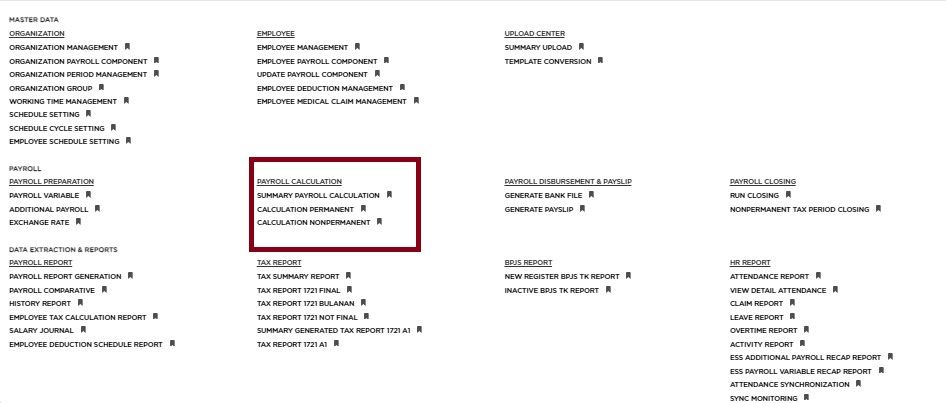
Posted by: mitha.ismalyulii
296 View
Update Payroll Calculation-Partial
Buka link berikut:
Open the following link:
- Pemanent: https://www.benemica.com/Payroll/PayrollCalculationPermanent/Index
- Non-Permanent: https://www.benemica.com/Payroll/PayrollCalculationPermanent/Index
Untuk mempercepat proses perhitungan, jika Anda perlu memperbarui perhitungan hanya untuk karyawan tertentu (bukan semua karyawan), Anda dapat menggunakan Partial Calculation. Metodenya adalah sebagai berikut:
To speed up the calculation process, if you need to update the calculation for specific employees only (not all employees), you can use Partial Calculation. The method is as follows:
-
Periksa periode yang akan diubah, lalu klik Update.
Check the period to be changed, then click Update. -
Buka tab Partial Calculation.
Go to Partial Calculation tab. -
Temukan nama Karyawan.
Find the Employee name -
Pilih Mode Perhitungan
Select Calculation Mode
Mode Perhitungan 1 – Mode perhitungan untuk perubahan nilai atau pengaturan Employee Payroll Component dan Employee information.
Calculation Mode 1 – Calculation mode for changes in value or setup of Employee Payroll Component and Employee information.
Mode Perhitungan 2 – Mode perhitungan untuk perubahan nilai atau pengaturan Employee Payroll Component.
Calculation Mode 2 – Calculation mode for changes in value or setup of Employee Payroll Component.
- Centang kotak centang, lalu klik Recalculate.
Check the checkbox then click Recalculate.
-
Setelah mengklik tombol “Recalculate”, pesan pop-up akan muncul. Pilih periode perhitungan yang akan dihitung
After clicking the “Recalculate” button, a popup message will appear. Select calculation period to be calculated:-
Batch ini: hanya menghitung untuk batch yang dipilih saat ini.
This Batch: only calculate for currently selected batch. -
Hingga Periode Terakhir: sistem akan menghitung karyawan yang dipilih dari batch ini hingga batch/periode terakhir yang dihitung.
To Last Period: system will calculate the selected employee from this batch until last calculated batch/period.
-
-
Setelah memilih Calculation Period, pesan pop-up akan muncul, dan Calculation Status akan berubah menjadi “In Progress.”
After selecting Calculation Period, a popup message will appear, and the Calculation Status will change to “In Progress.”
- Setelah Status Perhitungan berubah menjadi ‘Success’, Anda dapat mengklik ‘Back to Summary’ untuk kembali ke halaman Salary dan Tax Calculation Summary page.
After the Calculation Status becomes 'Success,’ you can click ‘Back to Summary' to return to the Salary and Tax Calculation Summary page.