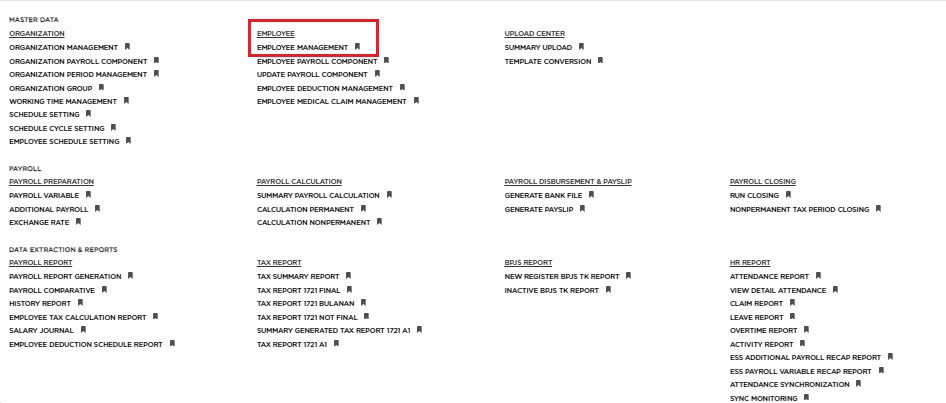
Posted by: mitha.ismalyulii
283 View
Update Employee Data
Perubahan data karyawan dapat dilakukan melalui layar atau melalui Unggah Pembaruan (Template Data).
Changes of employee data can be done via screen or via Upload Update (Template Data).
- Masuk ke link: https://www.benemica.com/Payroll/personalinformation/index
Open the Following Link : https://www.benemica.com/Payroll/personalinformation/index
Update Employee Data via Screen
Untuk memperbarui melalui layar, klik tombol Update pada tab tempat data akan diubah.
To update via screen, Click the Update button on the tab where the data will be changed.
Untuk mengubah data karyawan dari Aktif menjadi Resign, ikuti langkah berikut:
To change employee data from Active to Resigned, follow step below:
-
Buka Link Berikut : https://www.benemica.com/Payroll/personalinformation/index
Open the Following Link: https://www.benemica.com/Payroll/personalinformation/index -
Pilih data karyawan yang ingin Anda perbarui.
Select the employee data you want to update. -
Klik tombol Update.
Click the button update.
-
Klik Tanda (+) untuk menambahkan baris baru.
Click Sign (+) to add new row. -
Pilih Status Karyawan menjadi “Resign” dan isi Status Information - Effective Date sesuai dengan tanggal pengunduran diri karyawan.
Select Employee Status to “Resigned” and fill in Status Information - Effective Date according to the employee’s resignation date. -
Klik tombol Save, lalu klik Approve.
Click the Save button, then click Approve.
Update Employee Data via Upload
Untuk memperbarui melalui unggahan, ikuti langkah berikut
To update via upload, follow step below:
Buka melalui link berikut: https://www.benemica.com/Payroll/personalinformation/index
Open the Following Link: https://www.benemica.com/Payroll/personalinformation/index