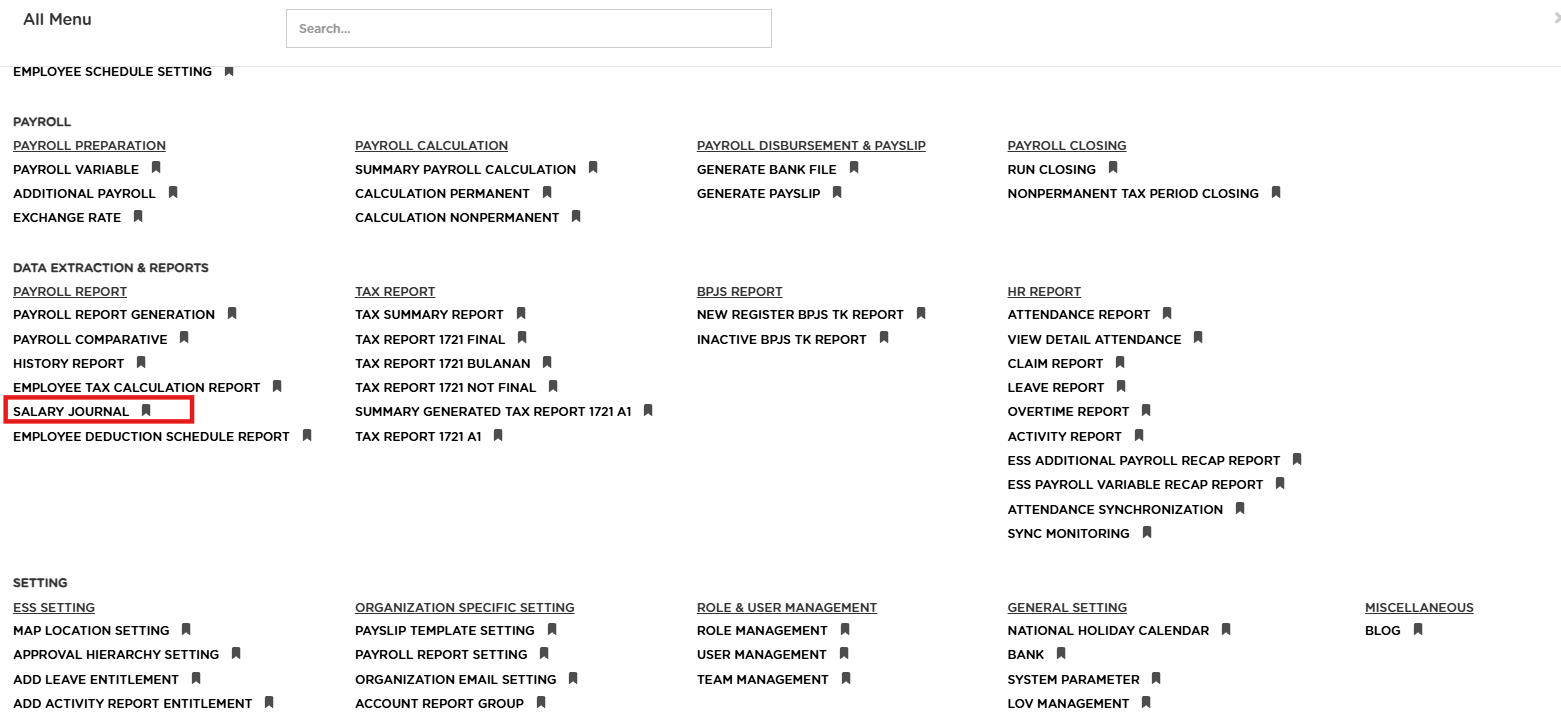
Posted by: mitha.ismalyulii
218 View
SALARY JOURNAL
Menu Salary Journal memungkinkan pengguna untuk mengunduh jurnal gaji secara terperinci. Jurnal ini menyediakan rincian transaksi penggajian sesuai dengan account yang sudah diatur di Account Report Group dan dipetakan ke Organization Payroll Component (OPC). Laporan ini dapat digunakan oleh pengguna untuk kebutuhan pelaporan akuntansi/keuangan (jika dibutuhkan).
The Salary Journal menu allows users to download detailed salary journals. This journal provides details of payroll transactions according to the accounts that have been set up in the Account Report Group and mapped to the Organization Payroll Component (OPC). This report can be used by users for accounting/financial reporting needs (if needed).
Buka melalui tautan berikut :
https://www.benemica.com/Payroll/salaryjournalreport/index
Open the page through the following link :
https://www.benemica.com/Payroll/salaryjournalreport/index
- Untuk mengunduh laporan,Isi form yang tersedia,seperti;
To download the report, fill in the available form fields, such as:
-
Tax Period: Pilih periode pajak yang diinginkan.
-
Payroll Period: Pilih periode penggajian yang diinginkan dalam format tanggal.
-
Employment Status: Pilih status karyawan.
-
Calculation Run: Pilih perhitungan yang ingin digunakan.
-
Generate As: Pilih format laporan.
-
Tax Period: Select the desired tax period.
-
Payroll Period: Choose the payroll period in date format.
-
Employment Status: Select the employee status.
-
Calculation Run: Choose the calculation run .
-
Generate As: Select the report format.
- Klik tombol Download untuk mengunduh laporan.
Click the Download button to download the report
- Maka laporan akan terunduh sesuai dengan format yang dipilih.
The report will then be downloaded in the selected format.