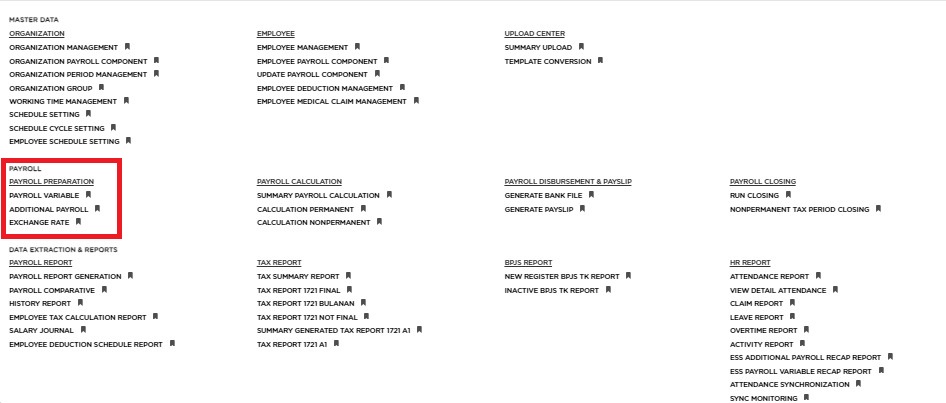
Posted by: mitha.ismalyulii
239 View
Additional Payroll
Untuk menambahkan nilai komponen gaji selain yang sudah dirumuskan , bisa diinput melalui Additional Payroll. Untuk input nya bisa dilakukan dengan 2 cara yaitu via Upload atau via Screen/Layar.
To add value to salary components other than those already set or formulated in Employee Payroll Component. It can be done in two ways: either via upload or through the screen.
Input Additional Payroll via screen
-
Open link berikut: https://www.benemica.com/Payroll/AdditionalPayroll/index
Open the Following link: https://www.benemica.com/Payroll/AdditionalPayroll/index
-
Klik tombol ‘New’.
Click the “New” button.
-
Pilih employee yang akan diinput nilai Additional Payroll.
Select the employee whose Additional Payroll values will be input. -
Pilih Category sesuai dengan tipe employee yang dipilih.
Select the category according to the type of employee selected. -
Pilih komponen dan isi field Amount, bisa input lebih dari 1 komponen.
Select components and fill in the Amount field, you can input more than 1 component.
Note:
-
Amount bisa bernilai positif atau negatif.
To fill in the Amount column, the number can be positive or negative. -
Transaction Date bersifat mandatory untuk kategori Non-Permanent.
Transaction Date is mandatory for Non-Permanent category.