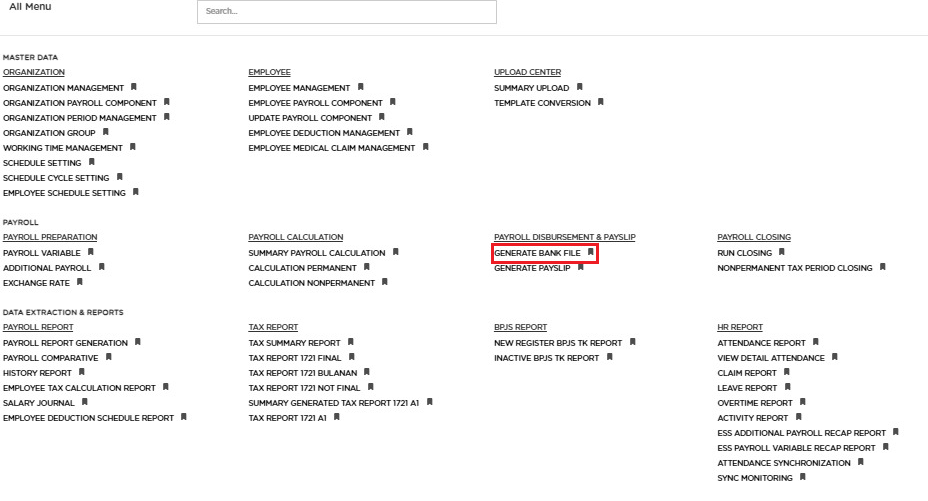
27 June 2024
Posted by: mitha.ismalyulii
194 View
Generate Bank File
-
Klik Link: https://www.benemica.com/Payroll/GenerateBankFile/Create
Click the Folowing Link: https://www.benemica.com/Payroll/GenerateBankFile/Create -
Isi semua data yang dibutukan.
Fill in all the required data. -
Pilih Karyawan yang akan di generate bank file nya dengan memasukkan nama karyawan ke kolom Include.
Select the employee for whom the bank file will be created by entering the employee's name in the Include column. -
Klik tombol Generate.
Click the Generate button.