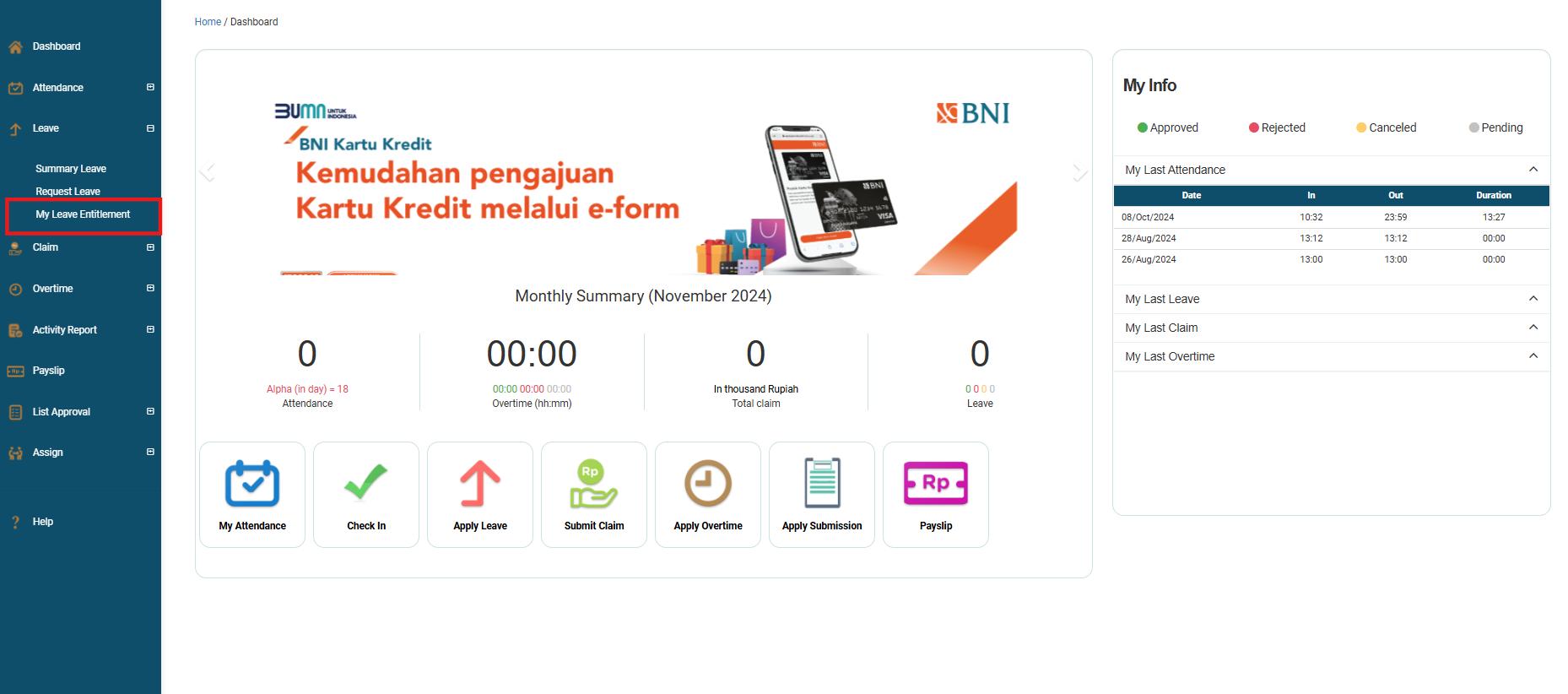
Posted by: mitha.ismalyulii
234 View
ESS Web My Leave Entitlement
Menu My Leave Entitlement adalah menu yang digunakan untuk Menampilkan hak cuti karyawan yang tersedia.
My Leave Entitlement Menu is used to display the available leave entitlements for employees.
Buka melalui tautan berikut :
https://benemica.com/ESS/EmployeeLeaveEntitlement/Index
Open the page through the following link :
https://benemica.com/ESS/EmployeeLeaveEntitlement/Index
-
Pilih Menu Leave — My Leave Entitlement.
Select the Leave menu — then choose My Leave Entitlement.
-
Pada menu akan terlihat Employee ID - Name yang menampilkan nomor ID karyawan dan nama yang sedang melihat hak cuti mereka.
Within this menu, employees will see: Employee ID - Name: This displays the employee's ID number and name currently viewing their leave entitlements.
-
Terdapat tabel report yang menunjukkan berbagai jenis hak cuti, dengan rincian seperti:
There is a report table that shows various types of leave entitlements with details such as:
-
Leave Type: Jenis cuti yang tersedia .
-
Period From: Tanggal mulai periode hak cuti.
-
Period To: Tanggal akhir periode hak cuti.
-
Entitlement: Jumlah total hak cuti yang diberikan.
-
Pending: Cuti yang sudah diajukan tapi belum disetujui.
-
Approved: Cuti yang sudah disetujui.
-
Remaining Balance: Sisa saldo cuti yang belum digunakan.
-
Leave Type: The type of leave available.
-
Period From: The start date of the leave entitlement period.
-
Period To: The end date of the leave entitlement period.
-
Entitlement: The total amount of leave granted.
-
Pending: Leave that has been requested but not yet approved.
-
Approved: Leave that has been approved.
-
Remaining Balance: The remaining balance of leave that has not been used.
*Notes : Terdapat fitur add leave entitlement yang dapat mengotomatisasi jumlah hari cuti sesuai dengan kebutuhan client
*Notes: There is an Add Leave Entitlement feature that automates the allocation of leave days based on client requirements.
Karyawan juga dapat menyaring data berdasarkan kolom tertentu yaitu dengan memilih salah satu opsi dalam dropdown.Untuk melakukan pencarian atau filter spesifik pada data hak cuti. Opsi filter yang tersedia meliputi:
Employees can also filter data by specific columns by selecting options in the dropdown menu. This allows for a specific search or filter on leave entitlement data. Available filter options include:
-
Leave Type: Jenis cuti.
-
Period From: Tanggal mulai periode cuti.
-
Period To: Tanggal akhir periode cuti.
-
Entitlement: Jumlah total hak cuti yang tersedia.
-
Pending: Jumlah cuti yang sedang menunggu persetujuan.
-
Approved: Jumlah cuti yang telah disetujui.
-
Remaining Balance: Sisa saldo cuti yang belum digunakan.
-
Leave Type: The type of leave available.
-
Period From: The start date of the leave entitlement period.
-
Period To: The end date of the leave entitlement period.
-
Entitlement: The total amount of leave granted.
-
Pending: Leave that has been requested but not yet approved.
-
Approved: Leave that has been approved.
-
Remaining Balance: The remaining balance of leave that has not been used.
Setelah memilih kriteria filter, Klik tombol Search untuk menampilkan data sesuai dengan pilihan filter tersebut. Ini membantu dalam mempercepat pencarian dan memastikan bahwa data yang ditampilkan sesuai dengan kebutuhan spesifik.
After selecting the filter criteria, click the Search button to display data based on the selected filters. This helps speed up the search process and ensures that the displayed data matches specific needs.
Related Links: