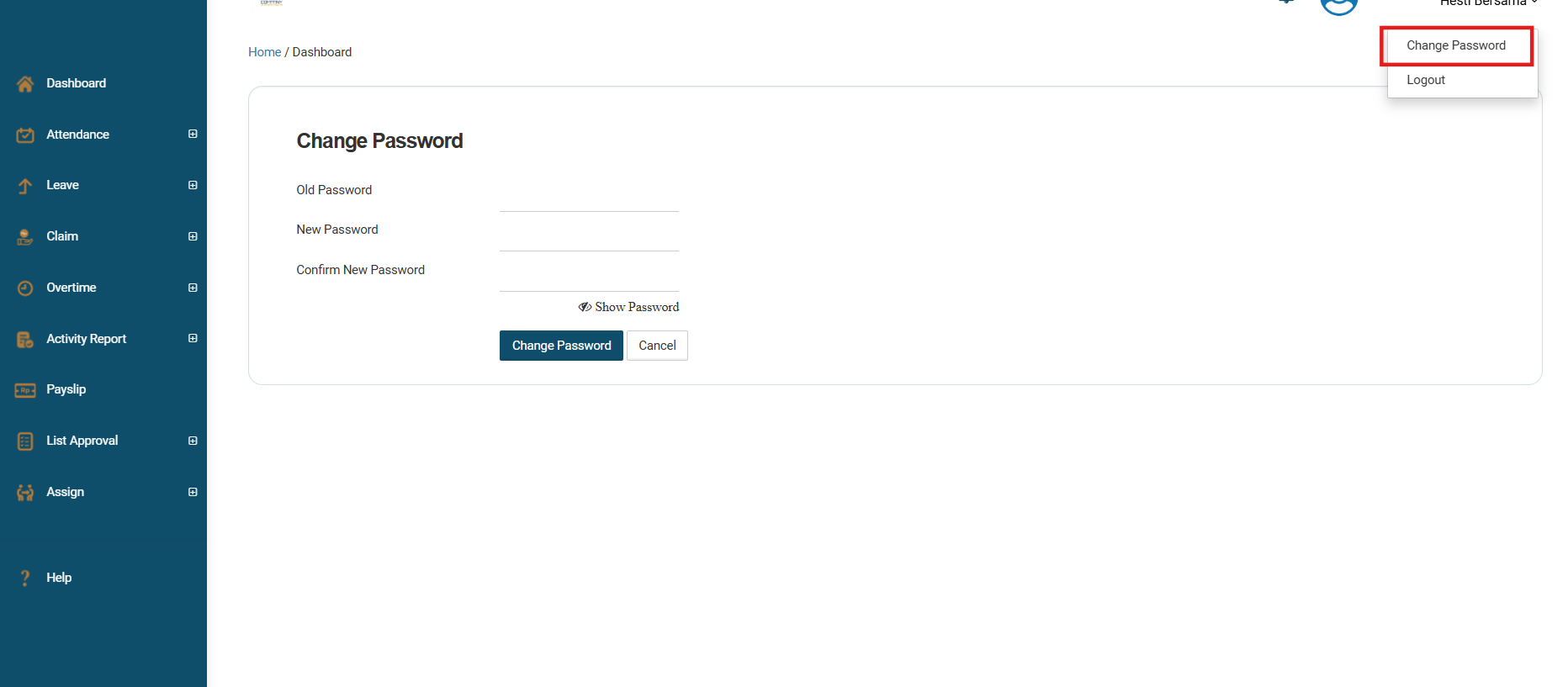
Posted by: mitha.ismalyulii
203 View
ESS Web Change Password
Pada menu “Change Password” ini berfungsi untuk karyawan mengubah password dari akun ESS yang dimiliki.
The “Change Password” menu allows employees to change the password of their ESS account.
Akses Melalui Link Berikut: https://benemica.com/ess/changepassword/index
Access the following link : https://benemica.com/ess/changepassword/index
-
Pada menu “Change Password” lakukan pengisian password yang lama, setelah itu masukan password yang baru berisikan minimal 8 karakter, 1 Huruf besar, dan memiliki kombinasi angka maupun simbol dan masukan Kembali password yang baru kedalam kolom Confirm New Password.
In the “Change Password” menu, fill in the old password, then enter a new password containing at least 8 characters, 1 capital letter, and a combination of numbers and symbols and re-enter the new password into the Confirm New Password column.
-
Setelah itu klik “change password”.
After that, click "change password".