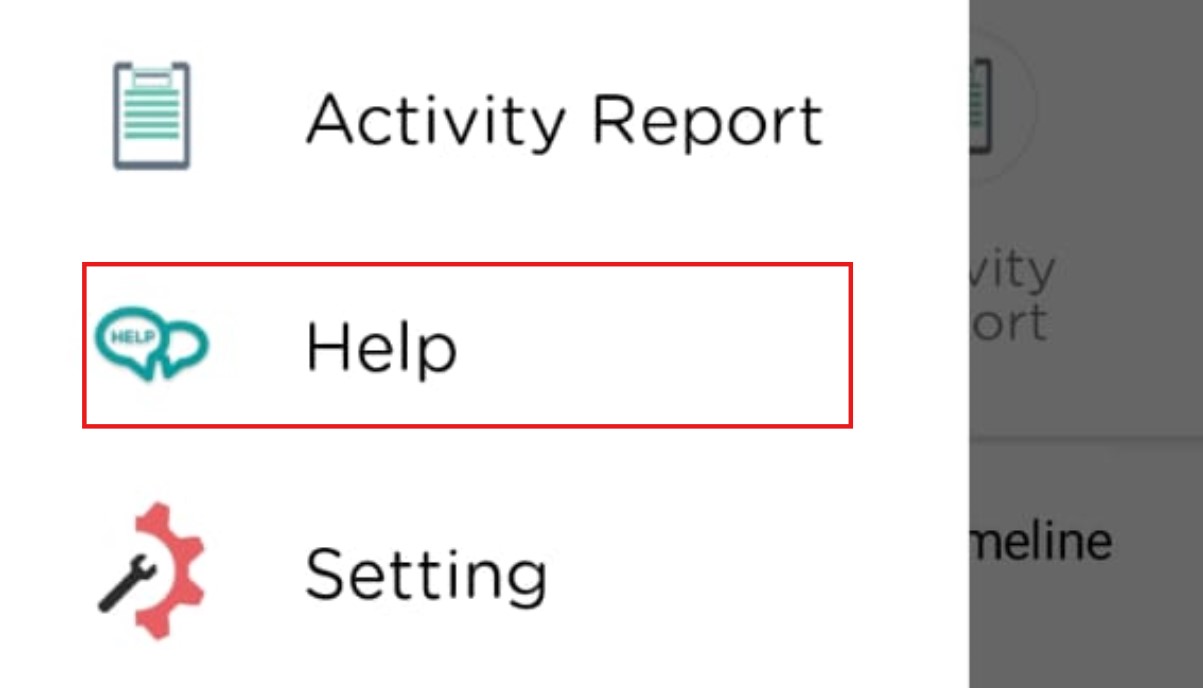
Posted by: mitha.ismalyulii
128 View
ESS Mobile Help
Menu Help berfungsi untuk menyediakan bantuan atau dukungan bagi pengguna. Saat pengguna mengklik menu Help, mereka akan diarahkan ke halaman web yang menampilkan opsi untuk menghubungi tim dukungan. Halaman ini memberikan cara mudah bagi pengguna untuk meminta bantuan terkait masalah atau pertanyaan yang mereka miliki mengenai penggunaan aplikasi.
The Help menu provides assistance or support for users. When users click the Help menu, they are directed to a webpage that offers options to contact the support team. This page provides an easy way for users to request help with any issues or questions they may have regarding the use of the application.
-
Pada Aplikasi Mobile ESS Klik Tombol menu di pojok kiri atas.
In the ESS Mobile app, tap the menu button in the top-left corner.
-
Pilih Menu Help.
Select the Choose Help Menu.
-
Aplikasi akan mengarahkan pengguna menuju website yang menampilkan opsi untuk menghubungi tim melalui WhatsApp.
The app will then direct the user to a website that displays options to contact the support team through WhatsApp.