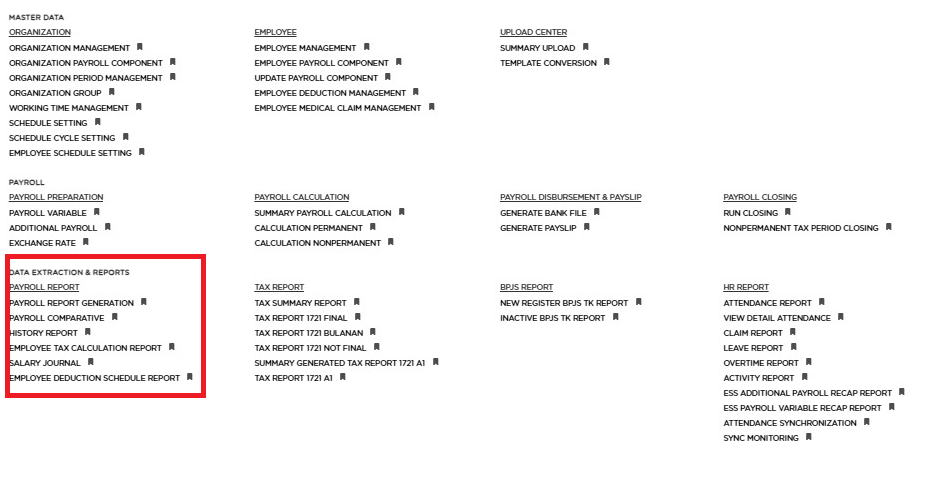
Posted by: mitha.ismalyulii
258 View
Untuk generate reports, ikuti langkah berikut:
To generate reports, follow these steps:
-
Pilih Data Extraction dan Repots Menu, lalu pilih reports yang akan di generate.
Select Data Extraction and Reports Menu, then select the reports to be generated. -
Masukkan kriteria berdasarkan filter untuk setiap report yang dipilih.
Enter the criteria according to the filter of each selected report. -
Klik tombol Generate.
Click the Generate button.
Berikut beberapa report yang tersedia di Benemica.
Below are some reports available on Benemica.
|
No |
Nama Report |
Tujuan Report |
|
1 |
Payroll Report |
Untuk memeriksa hasil perhitungan penggajian dan hasil perhitungan pajak. Tampilan report dapat dikonfigurasi oleh User sesuai dengan kebutuhan. Template Payroll Report dapat di konfigurasi pada menu – Payroll Report Setting. |
|
2 |
Payroll comparative
|
Untuk membandingkan hasil perhitungan gaji dan pajak antara perhitungan periode yang dipilih dan periode sebelumnya. Ada 2 layout Payroll Comparative, yaitu : There are 2 layouts of Payroll Comparative: (1) Vertical Layout |
|
3 |
Employee |
Untuk mendapatkan informasi hasil perhitungan pajak Karyawan secara detail. |
|
4 |
Payroll |
Untuk mendapatkan informasi hasil perhitungan penggajian dalam satu tahun pajak. Ada 3 tipe History Report yaitu : (1) Employee History Report 🡪 Detail perhitungan gaji dan pajak per Karyawan per component. (2) Summary Payroll History Report 🡪 summary per component gaji dalam satu entity perusahaan. (3) History Report Year-to-Date🡪 Summary total perhitungan per component sesuai dengan period yang dipilih. To obtain information on the results of payroll calculations in one tax year. There are 3 types of History Report, namely : (1) Employee History Report: Detailed calculation of salary and tax per employee per component. (2) Summary Payroll History Report: summary per salary component in one company entity. (3) Year-to-Date History Report: Summary of total calculation per component according to the selected period. |