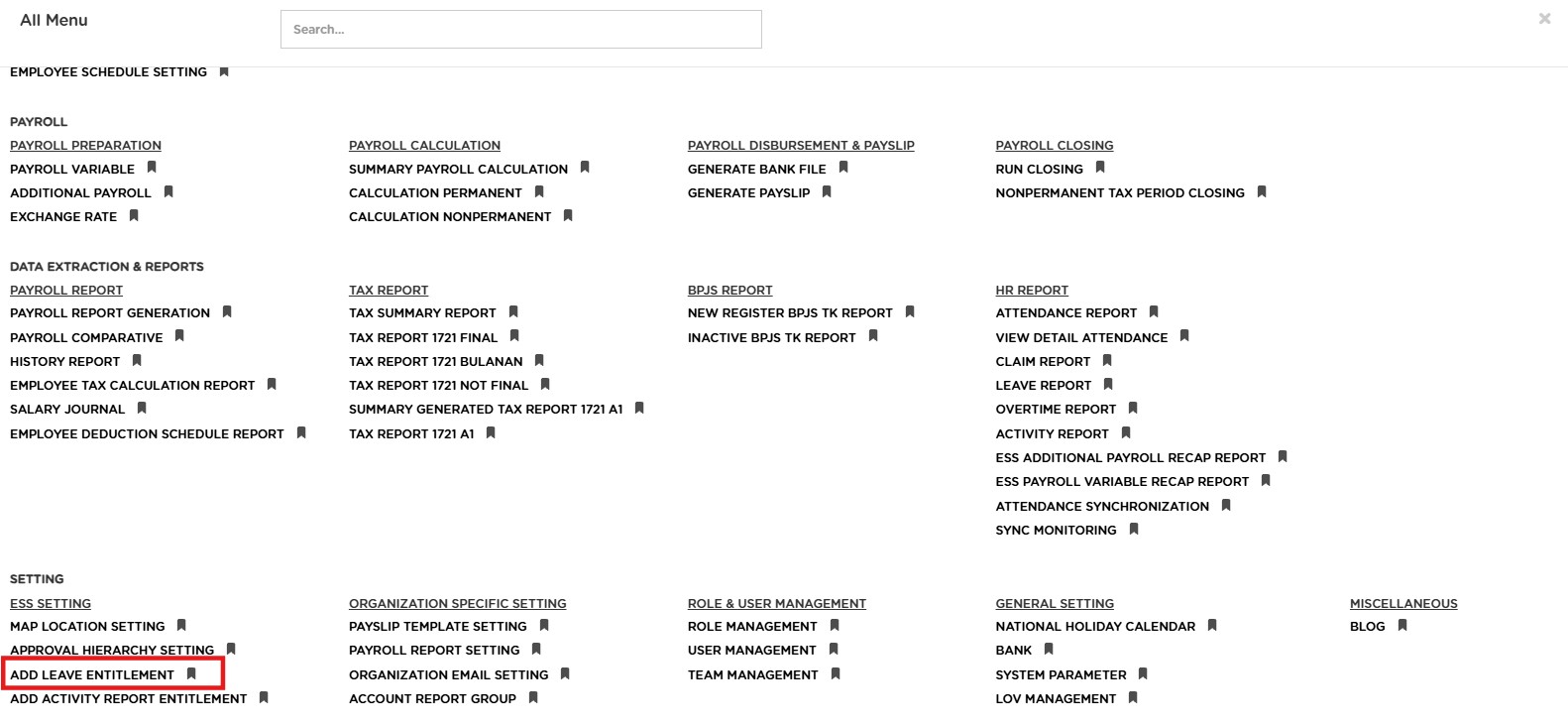
14 October 2024
Posted by: mitha.ismalyulii
254 View
Via Upload
-
Unduh template dengan:
-
Klik tombol “Upload New”; kemudian, layar pop-up “Upload” akan muncul.
-
Klik pada Template dan pilih “New Leave Entitlement”.
-
Download the template by:
- Click the “Upload New” button, then the “Upload” Pop Up Screen will appear.
- Click on the Template and Click “New Leave Entitlement”.
-
Isi Template Excel yang diunduh:
Contoh template di bawah ini:
Fill the downloaded Excel Template
Example template below :
-
Klik tombol “Upload”; kemudian Anda akan diarahkan ke Halaman Ringkasan Unggah.
Click the “Upload” button, then it will be directed to the Upload Summary Page.