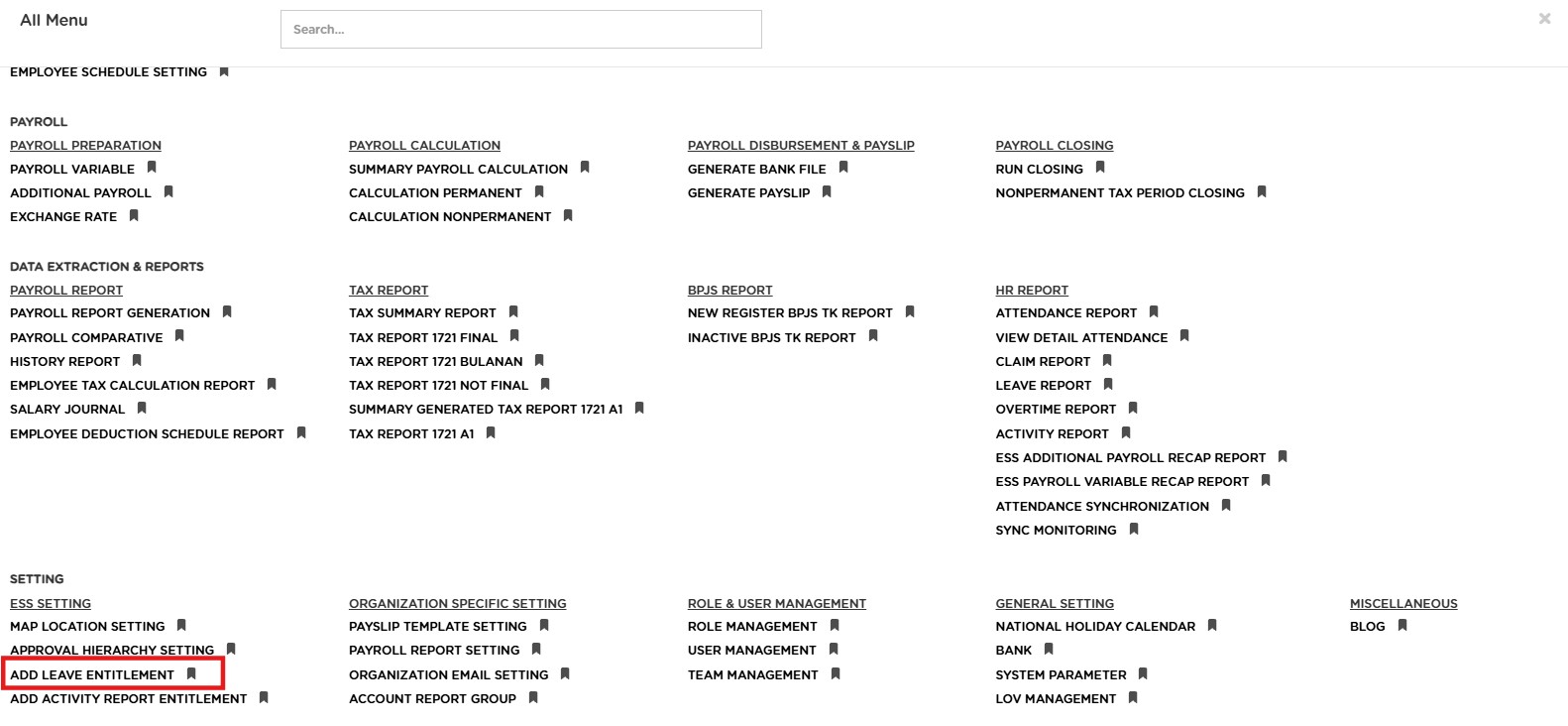
Posted by: mitha.ismalyulii
283 View
Add Leave Entitlement
Selain entitlement cuti, pengguna dapat memperbolehkan penetapan jenis cuti tertentu, menentukan durasi cuti, dan spesifikasi karyawan yang memenuhi syarat untuk cuti tersebut. Saat menambahkan entitlement cuti, pengguna harus mendefinisikan periode untuk menentukan rentang waktu di mana cuti tersebut berlaku dan entitlement untuk menentukan jumlah hari cuti yang diberikan.
In addition to leave entitlement, users can allow users to assign specific types of leave, set the duration of the leave, and specify which employees are eligble for the leave. When adding a leave entitlement, the user must define the period the determine the time frame during which the leave is valid and the entitlement to specify the number of leave days granted.
Buka melalui tautan berikut:
https://www.benemica.com/Payroll/AddLeaveEntitlement/index
Open through the following link:
https://www.benemica.com/Payroll/AddLeaveEntitlement/index
- Klik pada tombol New.
Click at the button New.
- Isi “Leave Type” untuk menentukan tipe cuti yang akan ditambahkan pada karyawan.
Fill in the "Leave Type" to determine the type of leave to be added for the employee.
- Leave Entitlement :
- Leave Type, Tipe cuti yang akan ditampilkan pada saat pengajuan cuti.
- Period, Tanggal periode yang akan ditampilkan pada saat pengajuan cuti.
- Organization Structure, struktur/divisi yang ditampilkan di Perusahaan.
- Entitllement, hak karyawan untuk mengajukan cuti dari awal periode hingga akhir periode.
- Employee, daftar karyawan yang terdaftar dalam database perusahaan.
- Remark, informasi tambahan yang dapat dicantumkan.
- Include, semua karyawan akan memiliki akses untuk mengajukan cuti sesuai dengan aturan yang ditetapkan.
- Exclude, pilih karyawan yang diinginkan agar mereka dapat menggunakan hak cuti ini, sementara karyawan lainnya tidak akan memiliki akses.
- Leave Type: The type of leave that will be displayed during the leave application
- Period: The date range that will be displayed during the leave application
- Organization Structure: The structure or division displayed in the company.
- Entitlement: The employee's right to apply for leave from the beginning to the end of the period.
- Employee: A list of employees registered in the company's database.
- Remark: Additional information that can be included.
- Include: All employees will have access to apply for leave according to the established rules.
- Exclude: Select the desired employees so that they can use this leave entitlement, while other employees will not have access.
- Klik Save.
Click Save