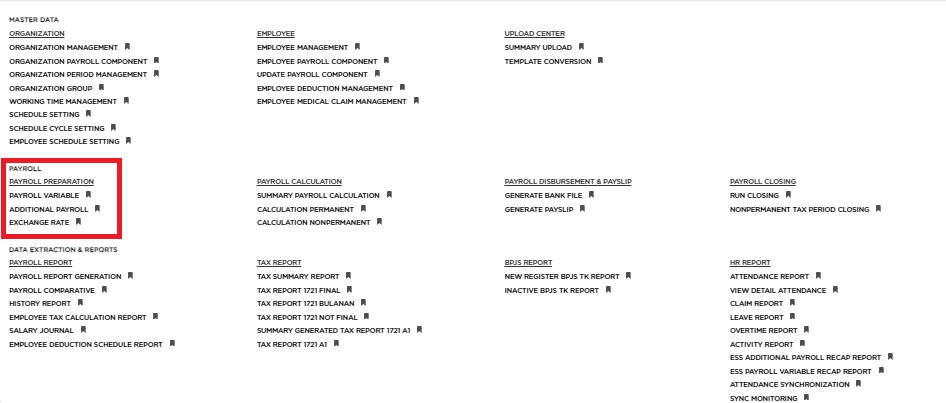
Posted by: mitha.ismalyulii
340 View
Update Payroll Component - (III) Via Screen
Memperbarui Komponen Penggajian melalui Layar direkomendasikan untuk pembaruan dengan jumlah data yang sedikit, misalnya:
Update Payroll Component via Screen is recommended for updates with a small amount of data, for example:
-
Memperbarui 1 komponen untuk 1 karyawan.
Update 1 component for 1 employee. -
Memperbarui beberapa komponen untuk beberapa karyawan dengan nilai yang berbeda.
Update several components for several employees with different values. -
Jumlah data yang akan diperbarui relatif sedikit.
The amount of data to be updated is relatively small.
Cara Memperbarui Komponen Penggajian - Melalui Layar:
How to Update Payroll Component - Via Screen:
-
Klik melalui Link berikut : https://www.benemica.com/Payroll/organizationpayrollcomponentadvance/index
Open the Following Link : https://www.benemica.com/Payroll/organizationpayrollcomponentadvance/index
-
Pada halaman Informasi Pribadi, di kolom "Employee ID Number”, klik Employee yang akan diperbarui.
On the Personal Information page in the “Employee ID Number” column, click on the Employee to be updated.
-
Pada Halaman Detail Informasi Pribadi, Pilih tab “Employee Payroll Component”.
On the Detail Personal Information Page, Choose tab “Employee Payroll Component”.
-
Periksa komponen-komponen, lalu klik tombol "UPDATE".
Check the components, then click the “UPDATE” button.
-
Klik tombol "+" pada tabel untuk memperbarui nilai/formula komponen Gaji Pokok.
Click the “+” button on the table to update the Base Salary component value/formula. -
Isi Start Effective Date dan Value/Formula baru, lalu klik “SAVE”.
Fill in the Start Effective Date and the new Value/Formula, then click “SAVE”.
-
Pastikan status data yang diperbarui adalah Active Authorize, jika status data masih Aktif Belum Otorisasi, lakukan proses Persetujuan dengan: Periksa data dan klik “APPROVE”.
Make sure the status of the updated data is Active Authorize, if the data status is still Active Unauthorized, do the Approval process by: Check the data and click “APPROVE”.
-
Jika status data adalah Active Authorization, data telah berhasil diperbarui.
If the data status is Active Authorization, the data has been updated successfully. -
Ringkasan, periksa data yang telah diperbarui pada Halaman Details Employee Payroll Component.
Summary, check the updated data on the Details Employee Payroll Component Page.
Terdapat rincian serta list yang dapat dilihat terkait dengan Employee Payroll Component. Data ini mencakup berbagai elemen yang mempengaruhi total gaji bulanan, seperti BPJS dan tunjangan lainnya.
There is a detailed list related to the Employee Payroll Component. This data includes various elements that affect the total monthly salary, such as BPJS and other allowances.
List Employee Payroll Component tersebut dapat diakses melalui link berikut:
The Employee Payroll Component list can be accessed through the following link: