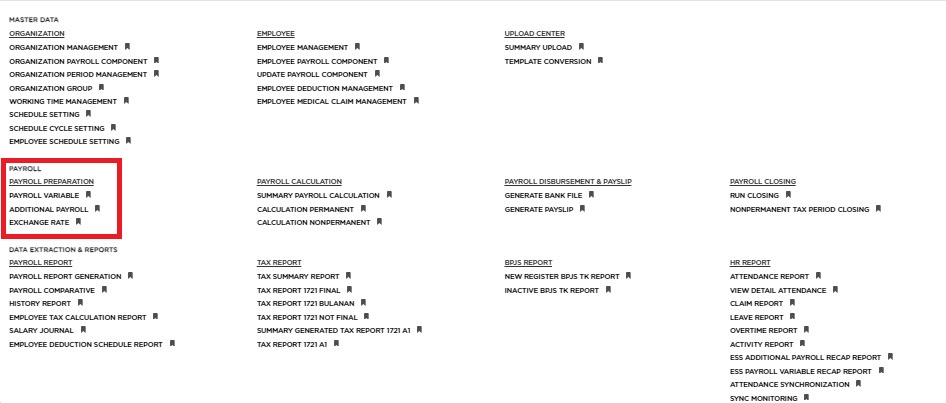
Posted by: mitha.ismalyulii
366 View
Update Payroll Component - (II) Via Upload Update
Metode ini direkomendasikan untuk memperbarui Komponen Penggajian Karyawan untuk lebih dari 1 Karyawan dengan perubahan Formula/Nilai yang berbeda.
This method is recommended for updating Employee Payroll Component for more than 1 Employee with different Formula/Value changes.
Upload Update Employee Payroll Components Direkomendasikan untuk:
Upload Update Employee Payroll Components is recommended for:
-
Memperbarui beberapa komponen untuk 1 karyawan, atau
Update multiple components for 1 employee, or -
Memperbarui beberapa komponen untuk beberapa karyawan, atau
Update multiple components for multiple employee, or -
Memperbarui 1 komponen untuk beberapa karyawan
Update 1 component for several employees
Dalam fitur Unggah Pembaruan Komponen Penggajian ini, Anda dapat menyesuaikan dan memperbarui data berikut untuk setiap karyawan:
In this Upload Update Payroll Component feature, you can customize and update the following data for each employee:
-
Tanggal efektif mulai untuk nilai baru
Start effective date for the new value -
Nilai/Formula Baru
New Value/Formula -
Kebijakan Pajak/Mata Uang untuk komponen
Tax Policy/Currency for the component
Cara Mengunggah Pembaruan Komponen Penggajian Karyawan
How to Upload Update Employee Payroll Component
-
Buka menu melalui link berikut: https://www.benemica.com/Payroll/organizationpayrollcomponentadvance/index
Open the Following Link: https://www.benemica.com/Payroll/organizationpayrollcomponentadvance/index
-
Unduh template dengan:
Download the template by:-
Klik tombol "Upload Update", lalu akan muncul Layar Pop Up "Upload".
Click the “Upload Update” button, then the “Upload” Pop Up Screen will appear. -
Klik pada Template dan Klik "Update Employee Payroll Component".
Click on the Template and Click “Update Employee Payroll Component”.
-
-
Isi template Excel yang telah diunduh
Fill the downloaded Excel Template-
Contoh template di bawah ini
Example template below
-
-
Unggah Pembaruan Komponen Penggajian Karyawan
Upload Update Employee Payroll Component-
Klik tombol "Unggah Pembaruan", lalu akan muncul Layar Pop Up "Unggah".
Click the “Upload Update” button, then the “Upload” Pop up screen will appear. -
Klik tombol "Pilih File" dan pilih file Excel template.
Click the “Choose File” button and select the Excel file template. -
Klik tombol "Unggah", maka akan diarahkan ke Halaman Ringkasan Unggah.
Click the “Upload” button, then it will be directed to the Upload Summary Page.
-
-
Setujui file yang telah diunggah.
Approve files that have been uploaded.-
Beri tanda centang pada file yang akan disetujui.
Tick the checkbox for the file to be approved. -
Klik tombol "Setujui" dan akan muncul Layar Konfirmasi Pop Up.
Click the “Approve” button and a Confirmation Pop up Screen will appear. -
Klik tombol "OK", tunggu hingga proses Persetujuan selesai.
Click the “OK” button, wait until the Approval process is complete.
-
-
Setelah status Unggah File menjadi Active Authorized, periksa data Komponen Penggajian Karyawan dan pastikan sudah diperbarui dengan data terbaru.
After the File upload status is Active Authorized, check the Employee Payroll Component data and make sure it is updated with the latest data.
Terdapat rincian serta list yang dapat dilihat terkait dengan Employee Payroll Component. Data ini mencakup berbagai elemen yang mempengaruhi total gaji bulanan, seperti BPJS dan tunjangan lainnya.
There is a detailed list related to the Employee Payroll Component. This data includes various elements that affect the total monthly salary, such as BPJS and other allowances.
List Employee Payroll Component tersebut dapat diakses melalui link berikut:
The Employee Payroll Component list can be accessed through the following link: