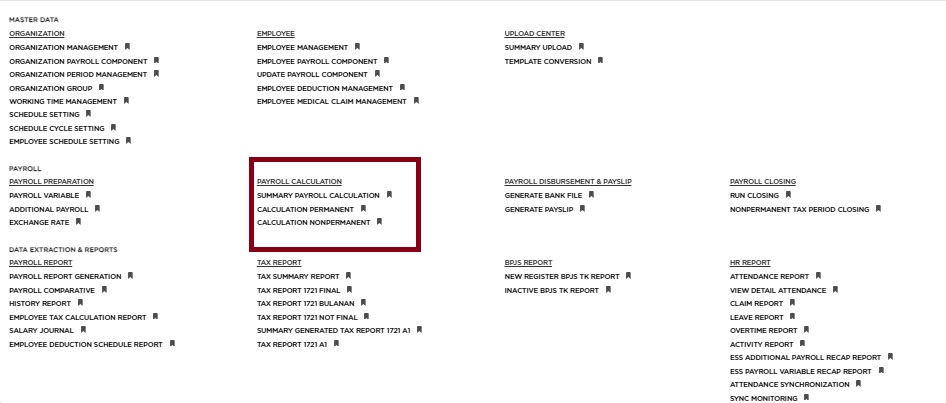
Posted by: mitha.ismalyulii
308 View
Payroll Calculation
Untuk Proses Perhitungan Gaji, ikuti langkah-langkah berikut:
For Payroll Calculation Process, follow in the below:
-
Bukalah link berikut:
Open the following Link:
- Permanent: https://www.benemica.com/Payroll/PayrollCalculationPermanent/Create
- Non-Permanent: https://www.benemica.com/Payroll/PayrollCalculationNonPermanent/Create
Catatan: Karyawan Non-Permanent bisa memilih menu Non-Permanent Calculation.
Note: Non-Permanent Employees can select the Non-Permanent Calculation menu.
-
Pilih Payroll Period yang akan dihitung.
Select the Payroll Period to be calculated. -
Pilih Karyawan dan Komponen yang akan dihitung. Jika Anda ingin menghitung semua karyawan dan semua komponen, Anda dapat memilih ALL, lalu klik tombol Simpan untuk memulai proses perhitungan.
Select Employees and Components to be calculated. If you want to calculate all employees and all components, you can select ALL, then click the Save button for the calculation process.
Setelah disimpan, layar akan dialihkan ke halaman Payroll Summary dan Tax Calculation page.
Once saved, the screen will redirect to the Payroll Summary and Tax Calculation page.Status Description:
In Progress → masih dalam proses perhitungan
In Progress → still in the calculation processSuccess → perhitungan telah selesai
Success → calculation has been completedFail → perhitungan gagal, klik status file untuk melihat informasi lebih detail
Fail → calculation failed, click file status to see more detailed information
Update Payroll Calculation
- Klik Save untuk menghitung ulang kriteria yang dipilih.
Click Save to recalculate the selected criteria