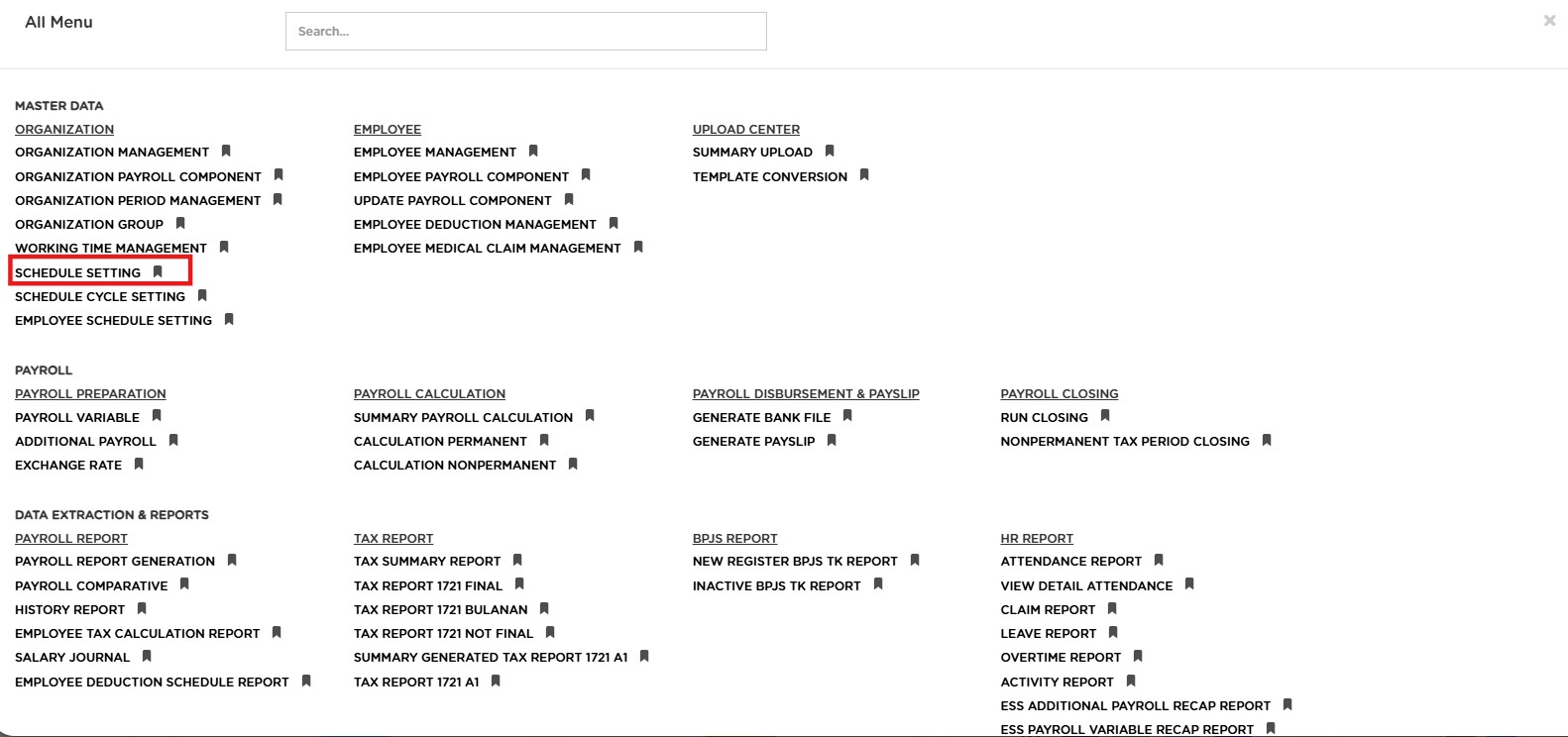
Posted by: mitha.ismalyulii
328 View
Schedule Setting
Di menu pengaturan jadwal, pengguna dapat mengkonfigurasi jenis jadwal kerja untuk karyawan, terutama berguna bagi perusahaan dengan pengaturan kerja berbasis shift. Pengaturan ini akan menjadi basis karyawan dalam melakukan pencatatan kehadiran dan juga sebagai dasar hari libur untuk karyawan yang memiliki pengaturan kerja berbasis shift.
Pengguna dapat mengatur berbagai parameter, seperti:
- Kode dan Deskripsi Jadwal: Identifikasi untuk jadwal kerja spesifik yang sedang diatur.
- Jadwal Masuk/Keluar: Menentukan waktu mulai dan berakhir hari kerja, dengan opsi untuk menentukan apakah waktu masuk/keluar terjadi pada hari yang sama atau berbeda.
- Aturan Absen Masuk/Keluar: Mengatur parameter untuk absen masuk/keluar, termasuk toleransi untuk keterlambatan.
- Istirahat: Pengguna juga dapat mengkonfigurasi waktu istirahat dengan mengaktifkan opsi istirahat dan mengatur durasi istirahat tertentu.
- Toleransi Keterlambatan: Mengatur periode toleransi yang diizinkan bagi karyawan yang datang terlambat yang akan tercantum pada laporan kehadiran (Attendance Report)
In the schedule setting menu, users can configure type of work schedules for employees, particularly useful for companies with shift-based work arrangements. This setting will be the basis for employees in recording attendance and also as the basis for holidays for employees who have shift-based work arrangements.
User can set various parameter, such as:
- Schedule Code and Description: Identifiers for the specific work schedule being set up.
- Schedule In/Out: Define the start and end times of the workday, with options to specify whether the clock in/out times occur on the same day or span over different days.
- Clock-in/Clock-out Rules: Set parameters for clocking in/out, including tolerances for being late.
- Breaks: Users can also configure break times by activating the break option and setting specific break durations.
- Late Tolerance: Set the allowed tolerance period of employees arriving late that will be displayed in the Attendance Report.
Buka melalui tautan berikut:
https://www.benemica.com/Payroll/ShiftSetting/index
Open through the following link:
https://www.benemica.com/Payroll/ShiftSetting/index
- Klik tombol New.
Click the New button.
- Isi bagian “Schedule Setting” untuk melakukan setup aturan per masing-masing shift. Setting ini butuh disetup sebelum karyawan melakukan attendance dengan mode shift.
Fill in the "Schedule Setting" section to set up the rules for each shift. This setting needs to be set up before employees perform attendance in shift mode.
- Schedule Code: kode unik untuk identifikasi jadwal, yang diset menjadi "Shift 1".
- Description: Deskripsi untuk jadwal ini juga diset menjadi "Shift 1".
- Schedule In: Waktu mulai jadwal pada contoh diset pukul 09:00.
- Schedule Out: Waktu selesai jadwal pada contoh diset pukul 15:00.
- Time IN/OUT: Interval waktu clock in dan clock out dapat diatur dalam kelipatan 60 menit.
- Clock in Before/Late/Mark Half Day: Pengaturan toleransi untuk clock in awal/terlambat dan penandaan setengah hari.
- Clock Out Up To/Early/Mark Half Day: Pengaturan toleransi untuk clock out awal dan penandaan setengah hari.
- Late Tolerance: Toleransi keterlambatan diatur menjadi 15 menit.
- Break: Bagian ini memungkinkan mengaktifkan/menonaktifkan istirahat dan mengonfigurasi pengaturan terkait istirahat.
- Schedule Code: Unique code to identify the schedule, which is set to "Shift 1".
- Description: The description for this schedule is also set to "Shift 1".
- Schedule In: The start time of the schedule in the example is set to 09:00.
- Schedule Out: The end time of the schedule in the example is set to 15:00.
- Time IN/OUT: The clock in and clock out intervals can be set in 60-minute increments.
- Clock in Before/Late/Mark Half Day: Settings to control the tolerance for early/late clock-ins and half-day marks.
- Clock Out Up To/Early/Mark Half Day: Settings to control the tolerance for early clock-outs and half-day marks.
- Late Tolerance: The late arrival tolerance is set to 15 minutes.
- Break: This section allows enabling/disabling breaks and configuring break-related settings.
-
Klik Save.
Click Save.
Catatan:
Untuk hari libur karyawan, wajib dibuatkan satu shift dengan Schedule Code “OFF” dan jam kerja Schedule In 00:00 - Schedule Out 00:00. Schedule ini dimasukkan di Employee Schedule Shifting untuk hari karyawan tidak bekerja (libur)
Note: For employee holidays, it is mandatory to create one shift with Schedule Code “OFF” and working hours Schedule In 00:00 - Schedule Out 00:00. This schedule is entered in Employee Schedule Shifting for employee non-working days (holidays)