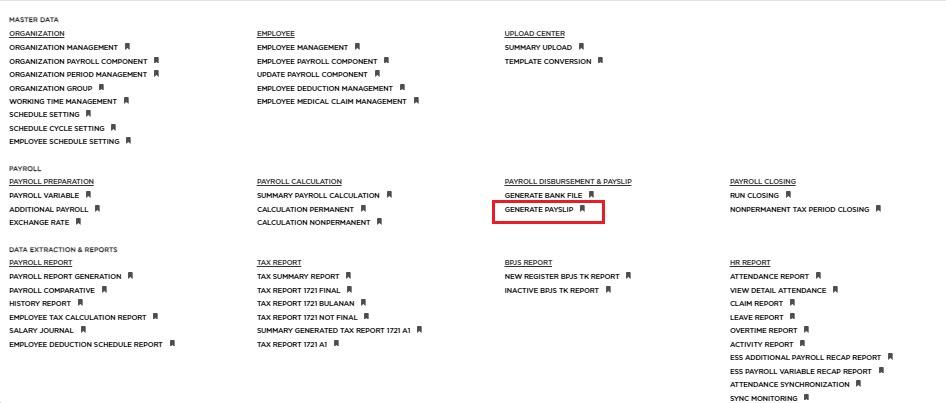
Posted by: mitha.ismalyulii
302 View
Payslip Generation
Untuk menghasilkan Laporan Karyawan - Slip Gaji, ikuti langkah-langkah berikut:
To generate Employee Report - Payslip, follow the steps below:
-
Bukalah link berikut: https://www.benemica.com/Payroll/ReportEmployeePayslip/index
Open the Following Link: https://www.benemica.com/Payroll/ReportEmployeePayslip/index
-
Klik tombol ‘Baru’.
Click ‘New’ Button.
-
Pilih Jenis Slip Gaji, Periode Gaji, Run, Distribusi Slip Gaji, dan filter lainnya sesuai kebutuhan.
Select Payslip Type, Payroll Period, Run, Payslip Distribution and other filters as needed.
-
Pilih komponen dan karyawan yang akan dibuat slip gajinya dengan memindahkannya ke kolom Sertakan.
Select the components and employees for which the salary slip will be created by moving to the Include column.
-
Di menu slip gaji, ada 2 jenis versi yang dapat dihasilkan:
In the payslip menu, there are 2 types of versions that can be generated:- Versi Draf: dapat dihasilkan terlebih dahulu untuk memeriksa data slip gaji karyawan. Untuk jenis e-Slip Gaji dan Email, jika Versi Draf dibuat, slip gaji belum akan dikirim ke ESS atau Email Karyawan.
Draft Version: can be generated first to check the employee payslip data. For e-Payslip and Email types, if a Draft Version is created, the payslip will not yet be sent to ESS or Employee Email. -
Versi Final: menghasilkan versi final setelah memeriksa hasilnya. Untuk jenis e-Slip Gaji dan Email, jika Versi Final dibuat, slip gaji akan dikirim ke ESS atau Email Karyawan.
Final Version: generates the final version after checking the results. For e-Payslip and Email types, if a Final Version is created, the payslip will be sent to the ESS or Employee Email.
- Versi Draf: dapat dihasilkan terlebih dahulu untuk memeriksa data slip gaji karyawan. Untuk jenis e-Slip Gaji dan Email, jika Versi Draf dibuat, slip gaji belum akan dikirim ke ESS atau Email Karyawan.
-
Klik tombol 'Generate’ untuk menghasilkan Payslip.
Click the ‘Generate’ button to generate the Payslip.
-
Sistem akan mengarahkan ke halaman Ringkasan Slip Gaji. Pengguna dapat memantau proses pembuatan slip gaji.
The system will redirect to the Payroll Slip Summary page. Users can monitor the process of generating payslip.Ada beberapa status progres
There are several progress statuses:-
In progress: sistem sedang memproses pembuatan slip gaji.
In progress: the system is processing the generation of payslips.-
Berhasil: berarti file slip gaji telah dibuat.
Succeed: means the payslip file has been created. -
Untuk slip gaji Versi Final yang dikirim melalui Email atau e-Slip Gaji, berarti slip gaji telah dikirim ke email karyawan atau ESS.
For Final Version payslips sent via Email or E-Payslip, it means the payslip has been sent to the employee's email or ESS. -
Untuk slip gaji Versi Draf, Pengguna dapat mengklik status Berhasil dan sistem akan menampilkan slip gaji draf yang dipilih.
For Draft Version payslip, User can click on Succeed status and the system will display the selected draft payslip.
-
-
Ditransfer: file slip gaji telah ditransfer ke ESS Karyawan atau ke server email sesuai dengan email yang terdaftar pada Karyawan. Proses pengiriman email sekitar 15 menit per 100 email.
Transferred: the payslip file has been transferred to the Employee's ESS or to the email server according to the Employee's registered email. Email delivery process is about 15 minutes per 100 emails.
-