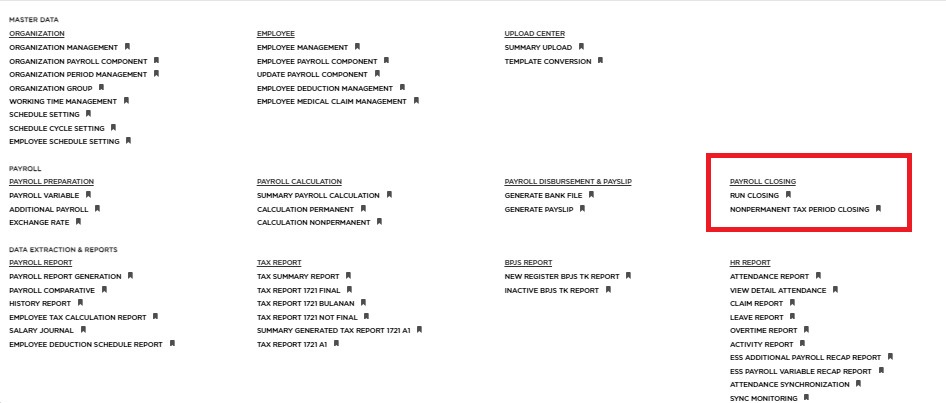
Posted by: mitha.ismalyulii
251 View
Payroll Closing
Penutupan Gaji Untuk perusahaan yang memiliki karyawan tetap, Anda hanya perlu melakukan Run Closing.
For companies that have permanent employees, you only need to do a Run Closing.
Untuk perusahaan yang memiliki karyawan tetap & tidak tetap (dan juga telah melakukan perhitungan Tidak Tetap) maka perlu melakukan Run Closing & Tax period Closing.
For companies that have permanent employees & non-employees (and have also done Non-Permanent calculations) then need to do Run Closing & Tax period Closing.
Pastikan sebelum menghitung periode baru, tutup gaji terlebih dahulu.
Make sure before calculating the new period, please close the payroll first.
Run Closing
Run Closing hanya dapat dilakukan jika sudah ada perhitungan run di bulan periode pajak saat ini dengan status “Authorize”.
Run Closing can only be done if there is already a run calculation in the current tax period month with “Authorize” status.
Untuk proses Penutupan Run, ikuti langkah-langkah berikut:
For Run Closing process, follow these steps:
-
Bukalah link berikut:
Open the following link:
- Permanent: https://www.benemica.com/Payroll/RunClosing/Index
- Non-Permanent: https://www.benemica.com/Payroll/TaxPeriodClosing/Index
-
Klik tombol ‘New’. Layar akan dialihkan ke Run Closing Permanent.
Click the 'New' button. The screen will redirect to Run Closing Permanent. -
Pilih Tax Period yang akan ditutup di kolom ‘Current Tax Period’.
Select the Tax Period to be closed in the 'Current Tax Period' field. -
Sistem akan secara otomatis mengisi informasi ini berdasarkan Tax Period, Payroll Period, and Run Status.
The system will automatically fill in this information based on the selected Tax Period, Payroll Period, and Run Status. -
Klik tombol ‘Save’.
Click ‘Save’ button. -
Pesan konfirmasi akan muncul di layar. Klik tombol OK untuk menyimpan Run Closing. Layar akan dialihkan ke halaman Run Closing Summary.
A confirmation message will appear on the screen. Click the OK button to save the Run Closing. The screen will redirect to the Run Closing Summary page.
-
Di halaman Run Closing , penutupan yang baru disimpan akan ditandai sebagai Unauthorized.
On the Run Closing page, the newly saved closing will be marked as Unauthorized -
Centang kotak di sebelah kiri, lalu klik 'Approve’.
Check the checkbox on the far left, then click 'Approve’.