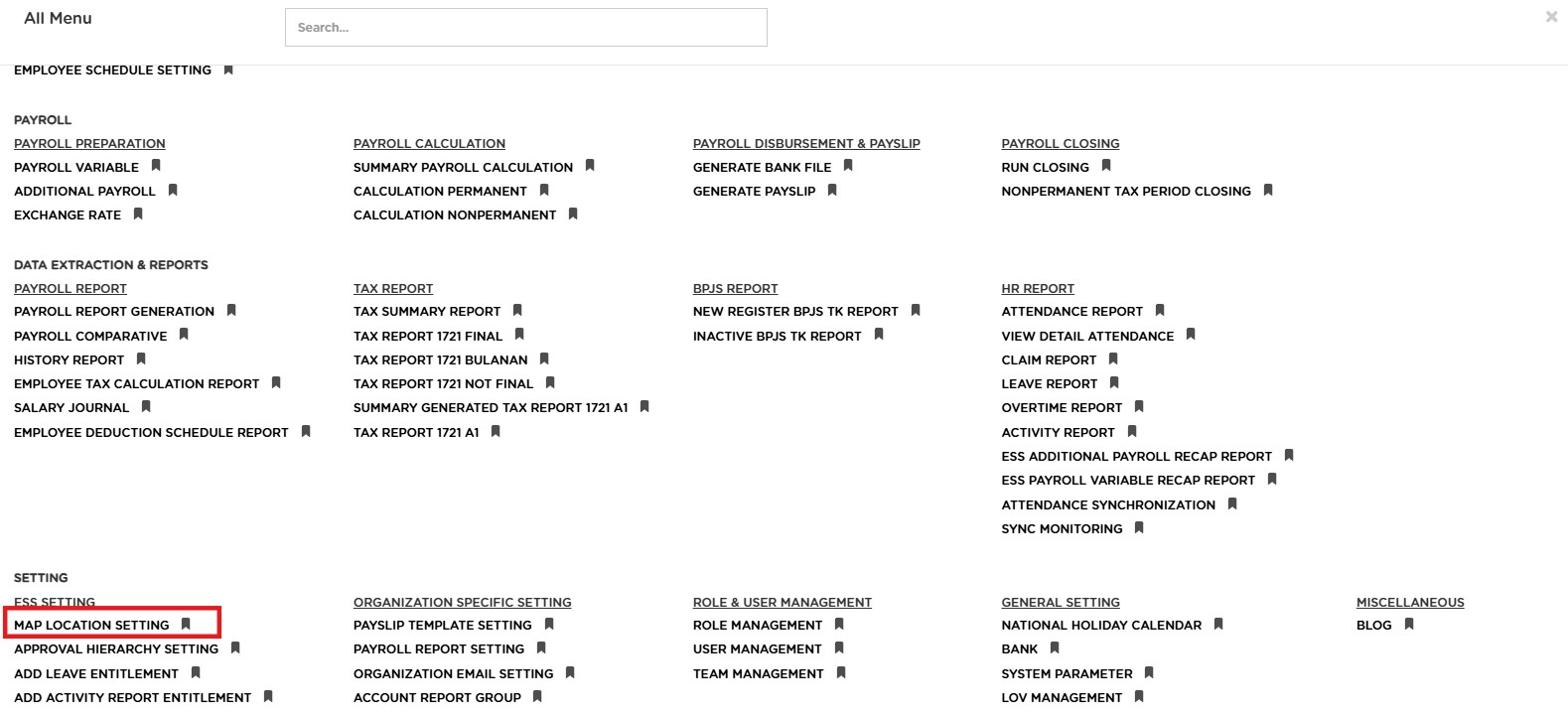
Posted by: mitha.ismalyulii
344 View
Map Location Ess
Di layar pengaturan lokasi peta, pengguna dapat menambahkan lokasi kerja yang akan digunakan karyawan untuk check-in dan check-out terkait kehadiran. Secara default, lokasi diatur ke Masuk dan Keluar Sekali Waktu, yang berarti setiap lokasi hanya mengizinkan satu check-in dan check-out per kehadiran pengguna.
Pengguna dapat mengonfigurasi lokasi kerja dengan berbagai aturan dan jenis, termasuk:
-
Check-In di Mana Saja: Pengguna dapat mengatur check-in di mana saja untuk lokasi yang ditambahkan jika pengguna ingin karyawan check-in dari lokasi mana pun tanpa dibatasi oleh lokasi kerja yang ditentukan.
-
Check-Out di Mana Saja: Pengguna dapat mengatur check-out di mana saja untuk lokasi yang ditambahkan jika pengguna ingin karyawan check-out dari lokasi mana pun tanpa dibatasi oleh lokasi kerja yang ditentukan.
-
Masuk dan Keluar Beberapa Kali: Pengguna dapat mengatur check-in dan check-out beberapa kali, mendukung tugas yang memerlukan kehadiran berulang.
Sistem ini mencakup fitur lokasi peta, di mana pengguna di lokasi tertentu akan secara otomatis keluar jika ada pembaruan pada lokasi peta. Ini memastikan bahwa hanya pengguna di lokasi yang benar yang aktif selama perubahan apa pun.
In the map location setting screen, users can add work locations that employees will use for check-in and check-out related to attendance. By default, locations are set to Single Time in and Time Out, meaning each location allows only one check-in and check-out per user attendance.
Users can configure work locations with various rules and types, including:
-
Check-In Anywhere: Users can set check-in anywhere for the added location if the user wants to make employees check-in from any location without being restricted to a designated worksite.
-
Check-Out Anywhere: Users can set check-out anywhere for the added location if the user wants to make employees check-out from any location without being restricted to a designated worksite.
-
Multiple Time In and Time Out: Users can set check-in and out multiple times, supporting tasks that require repeated attendance.
The system includes a map location feature, where users at a specific location will be automatically logged out if there is an update to the map location. This ensures that only users in the correct location are active during any changes.
Bukalah melalui link berikut:
https://www.benemica.com/payroll/maplocation/index
Open the menu following the link:
https://www.benemica.com/payroll/maplocation/index
-
Klik pada tombol New
Click at the Button New
-
Isi lokasi kerja agar dapat menentukan lokasi dimana karyawan akan mencatat kehadiran mereka.
Fill in the work location so that it can determine the location where employees will record their attendance.
Notes: Di bagian ini, terdapat tombol (+) dan (−) yang berguna untuk menambah atau menghapus lokasi yang dapat Anda gunakan. Dengan tombol ini, Anda dapat dengan mudah mengelola daftar lokasi sesuai kebutuhan.
Notes: In this section, there are (+) and (−) buttons that are useful for adding or removing locations that you can use. With these buttons, you can easily manage the list of locations as needed.
Selain itu, di sisi paling kanan, terdapat label kecil "Peta". Ketika diklik, jendela pop-up peta akan muncul. Di jendela pop-up ini, Anda dapat mencari dan memilih lokasi yang diinginkan, dan lokasi tersebut akan secara otomatis dimasukkan ke dalam sistem.
Additionally, at the far right, there is a small "Map" label. When clicked, a map pop-up will appear. In this pop-up, you can search for and select the desired location, and it will be automatically inputted into the system.
-
Klik Simpan
Click Save