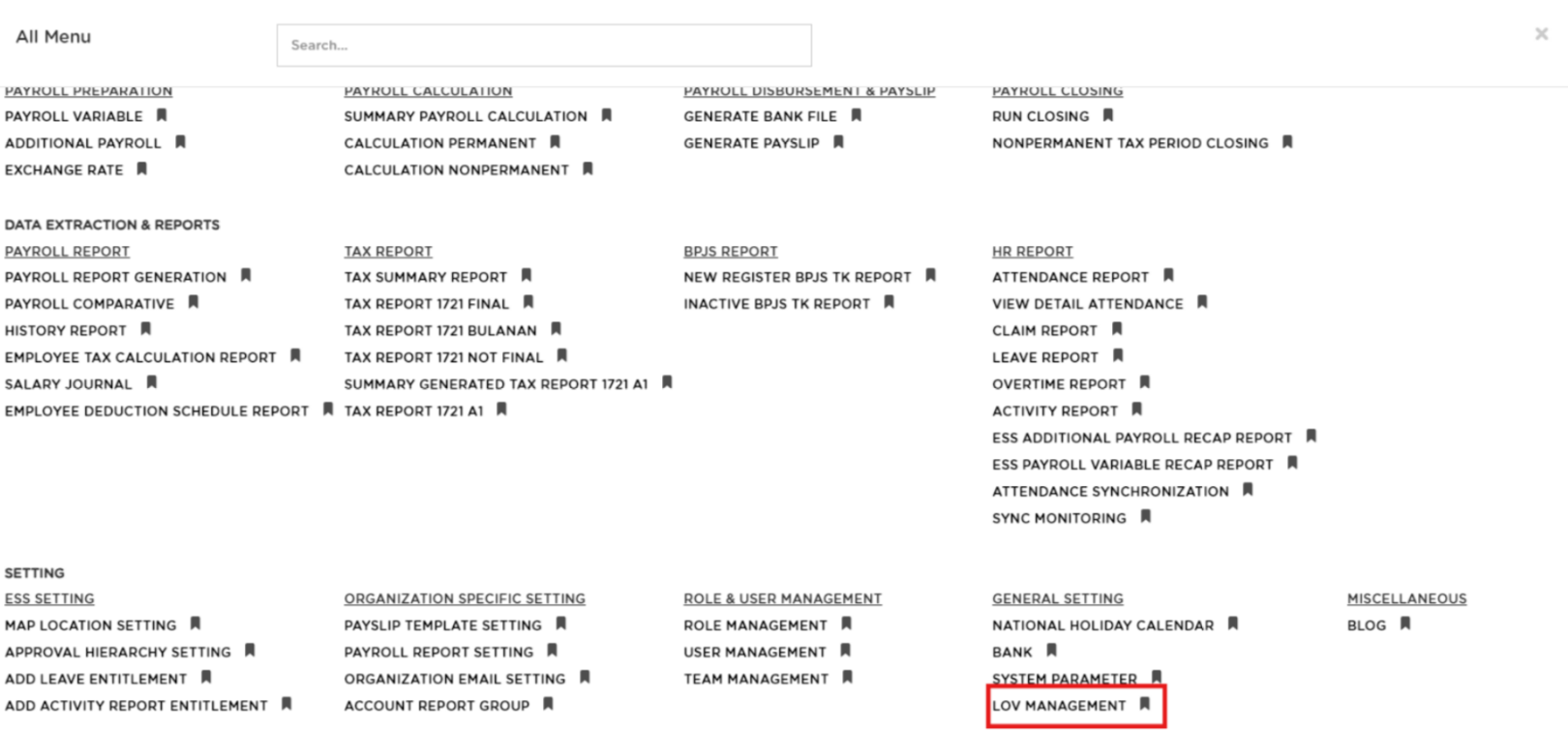
Posted by: mitha.ismalyulii
222 View
LOV MANAGEMENT
Menu LOV Management berfungsi untuk mengelola List of Values (LOV), yang merupakan daftar opsi yang bisa digunakan di berbagai menu di dalam sistem.
The LOV Management Menu is used to manage the List of Values (LOV), which is a list of options that can be used in various menu in system.
Buka melalui tautan berikut :
https://www.benemica.com/Payroll/generalparameter/index
Open the page through the following link:
https://www.benemica.com/Payroll/generalparameter/index
1. Klik “NEW” untuk membuat data pengaturan umum manajemen LOV baru.
Click “NEW” to create a new General Setting in LOV Management.
2. Isilah form yang tersedia seperti :
Fill out the form as follows:
-
Type: Pilih jenis pengaturan dari menu drop-down. Tipe yang dipilih disesuaikan dengan informasi yang akan dimasukkan dan di menu apa informasi ini akan digunakan.
-
Value: Masukkan nilai (value) yang sesuai dengan pengaturan yang dipilih.
-
Name: Masukkan nama untuk pengaturan baru ini.
-
Description: Isi dengan deskripsi singkat yang menjelaskan fungsi atau tujuan dari pengaturan ini.
-
Record Status: Pilih status catatan ini.
-
Type: Select the type of setting from the drop-down menu. The type selected is adjusted to the information to be entered and in which menu this information will be used.
-
Value: Enter the value corresponding to the selected setting.
-
Name: Enter a name for the new setting.
-
Description: Provide a brief description explaining the function or purpose of this setting.
-
Record Status: Select the status of this record.
3. Klik “SAVE” untuk menyimpan data & “CANCEL” untuk membatalkan pengisian data.
Click "SAVE" to save the data & "CANCEL" to cancel the data entry.
Pengguna juga dapat melakukan perubahan pada data yang dibuat dengan memberi centang data yang ingin dipilih,seperti;
Users can also make changes to the created data by selecting the data they want to modify, as follows:
-
Update : Untuk membuat perubahan baru pada data yang telah dibuat.
-
Detail : Untuk melihat detail data yang telah dibuat.
-
Delete : Untuk menghapus data .
-
Approve : Untuk melakukan otorisasi dengan menyetujui data yang telah dibuat.
-
Reject : Untuk melakukan otorisasi dengan menolak data yang telah dibuat.
-
Update: To make new changes to the created data.
-
Detail: To view the details of the created data.
-
Delete: To delete the data.
-
Approve: To authorize and approve the created data.
-
Reject: To authorize and reject the created data.
.