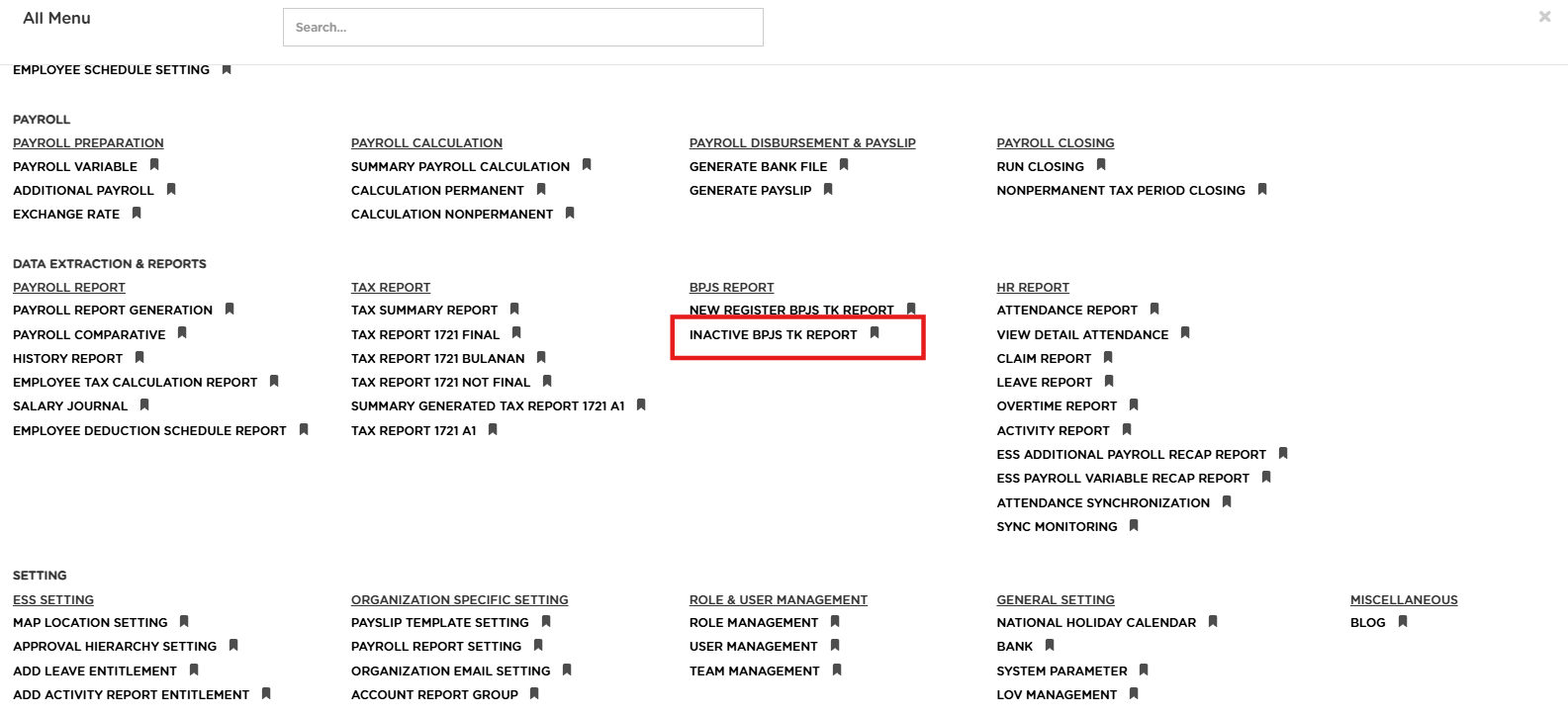
Posted by: mitha.ismalyulii
248 View
Inactive BPJSTK Report
Menu Inactive BPJSTK Report berfungsi untuk menghasilkan laporan terkait karyawan yang sudah tidak terdaftar atau tidak aktif lagi dalam keanggotaan BPJS ketenagakerjaan.
This menu is a form to generate an Inactive BPJSTK Report, which includes employees who are no longer registered or active in BPJS Ketenagakerjaan.
Akses Melalui Link Berikut:
https://www.benemica.com/Payroll/InactiveBPJSManpower/index
Access the following link :
https://www.benemica.com/Payroll/InactiveBPJSManpower/index
1. Untuk membuat laporan Inactive BPJS Manpower baru ,Isi form yang tersedia,Seperti;
-
Organization: Pilih nama dan kode organisasi yang akan dijadikan laporan
-
All Employee dan Selected Employee:
-
All Employee: Untuk memilih semua karyawan yang sudah tidak aktif di BPJS untuk dimasukkan ke dalam laporan.
-
Selected Employee:Untuk memilih karyawan tertentu yang sudah tidak aktif berdasarkan kriteria yang ditentukan, seperti tanggal nonaktif.
-
Jika pada pilihan sebelumnya pengguna memilih “Selected Employee” Maka perlu mengisi;
-
Date of Resign:
Menyediakan filter berdasarkan tanggal non aktif karyawan di BPJS. Anda dapat memasukkan rentang tanggal (from dan to) untuk menyaring data karyawan yang diinginkan. -
Generate:
Tombol ini digunakan untuk memproses dan menghasilkan laporan dalam format Excel berdasarkan kriteria yang telah ditentukan.
Form ini membantu HR atau admin untuk memperoleh data karyawan yang sudah tidak aktif di BPJS Ketenagakerjaan dengan menyaring data sesuai kebutuhan, baik berdasarkan semua karyawan non aktif di organisasi maupun karyawan tertentu.
The report can be downloaded in Excel format after clicking the "Generate" button, based on the selected criteria.
Here are the details for each part of the form:
-
Organization:
Displays the name and code of the selected organization. The generated report will only include data from the displayed organization. -
All Employee and Selected Employee:
-
All Employee: Selects all employees who are no longer active in BPJS to be included in the report.
-
Selected Employee: Allows selection of specific employees who are no longer active based on defined criteria, such as the inactive date.
-
-
Date of Inactive:
Provides a filter based on the date employees became inactive in BPJS. You can specify a date range (from and to) to narrow down the desired employee data. -
Generate:
This button processes and generates the report in Excel format based on the specified criteria.
This form simplifies the process for HR or admins to retrieve data of employees who are no longer active in BPJS Ketenagakerjaan by filtering the data as needed, whether for all inactive employees in the organization or specific employees.
Hasil Generate Report terdiri dari informasi - informasi karyawan yang statusnya inactive.
The result of the Generate Report consists of employee information with inactive status.