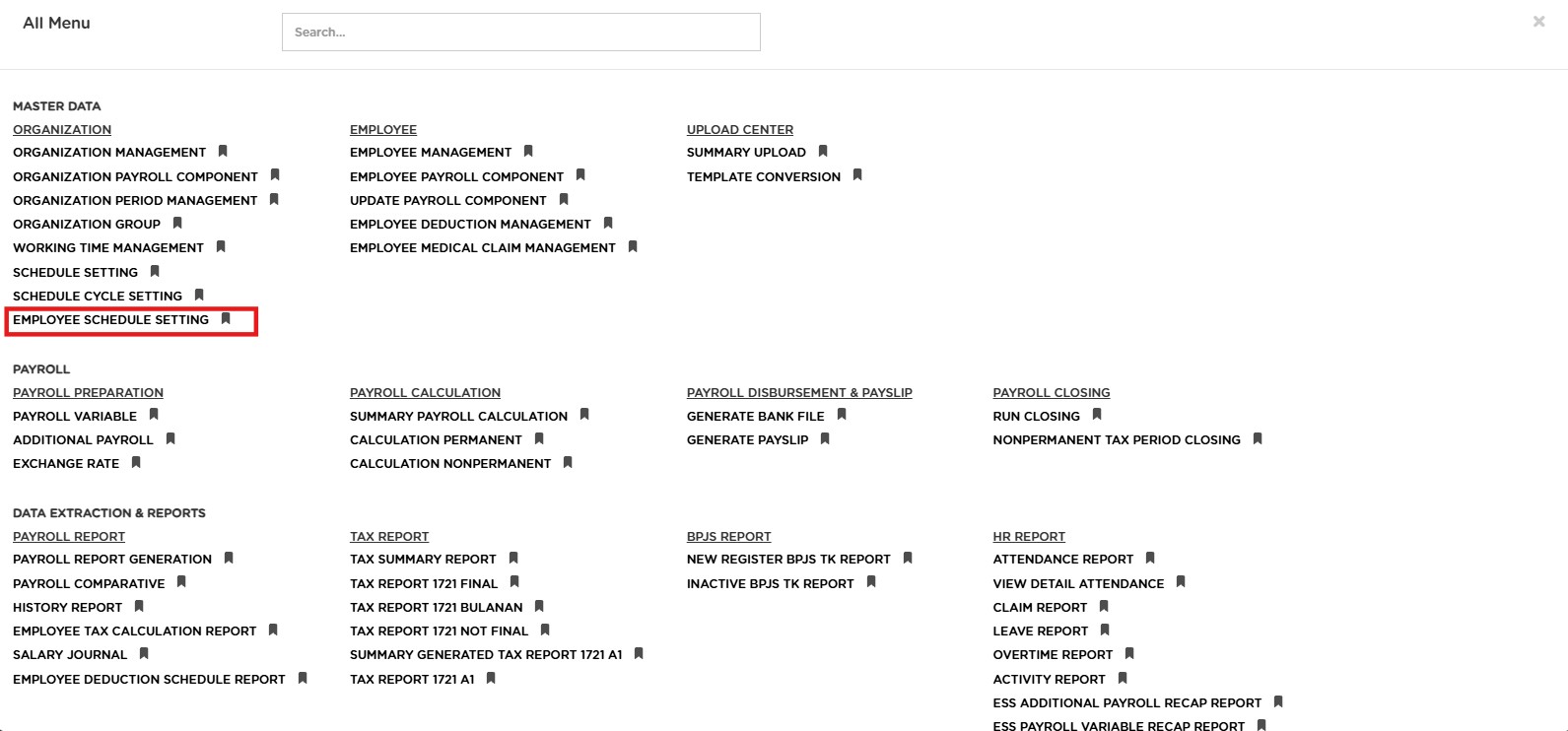
Posted by: mitha.ismalyulii
323 View
Employee Schedule Setting
Pada menu pengaturan jadwal karyawan, pengguna dapat mengatur jadwal kerja karyawan per hari, terutama bagi organisasi dengan karyawan yang bekerja dalam berbagai shift. Fungsi-fungsi utama meliputi:
- Kode & Deskripsi Jadwal Karyawan: Pengguna dapat memasukkan kode dan deskripsi untuk setiap konfigurasi jadwal.
- Siklus: Pengguna dapat memilih siklus yang telah terdaftar di menu pengaturan siklus jadwal.
- Unggah Berkas: Pengguna dapat mengunggah data jadwal karyawan melalui template yang telah ditentukan. Ini memungkinkan pembaruan penjadwalan secara massal, sehingga memudahkan pengelolaan shift untuk kelompok besar karyawan dengan jadwal yang berbeda.
Menu ini menyederhanakan proses penugasan jadwal, terutama ketika banyak karyawan memerlukan pengaturan jadwal individual.
In the employee schedule settings menu, users can set up employee work schedules, especially for organizations with employees working in various shifts. The main functions include:
-
Employee Schedule Code & Description: Users can enter a code and description for each schedule configuration.
-
Cycle: Users can select a cycle that has been registered in the schedule cycle settings menu.
-
File Upload: Users can upload employee schedule data through a predefined template. This allows for mass scheduling updates, making it easier to manage shifts for large groups of employees with different schedules.
This menu simplifies the scheduling assignment process, especially when many employees require individual schedule arrangements.
Buka melalui tautan berikut:
https://www.benemica.com/Payroll/SetShifting/index
Open through the following link:
https://www.benemica.com/Payroll/SetShifting/index
-
Klik New untuk memasukkan data shifting karyawan.
Click New to enter employee shift data.
-
Isilah “New Employee Schedule Setting” untuk maintain data Shifting per karyawan per hari. Terdapat beberapa hal yang perlu diisi:
Fill in the "New Employee Schedule Setting" to maintain shift data per employee per day. There are several things that need to be filled in:
-
Schedule Employee Code dan Description adalah free text, dapat diisi sesuai kebutuhan
Schedule Employee Code and Description are free text, can be filled in as needed. -
Cycle dapat dipilih Custom pada dropdown yang tersedia.
Cycle can be selected Custom in the available dropdown. -
Klik Download Template untuk melakukan Download Template yang bisa digunakan untuk setup data shifting karyawan. Berikut contoh template:
Click on Download Template to download the template that can be used to set up employee shift data. Below is an example template:
Kode pada template tersebut merupakan kode yang telah dibuat pada menu Schedule Setting
The codes in the template correspond to the codes that have been created in the menu Schedule Setting.
- Klik Save.
Click Save.
- Data yang sudah diatur pada Employee Schedule Setting bisa didownload kembali jika dibutuhkan.
The data that has been set up in the Employee Schedule Setting can be downloaded if needed.