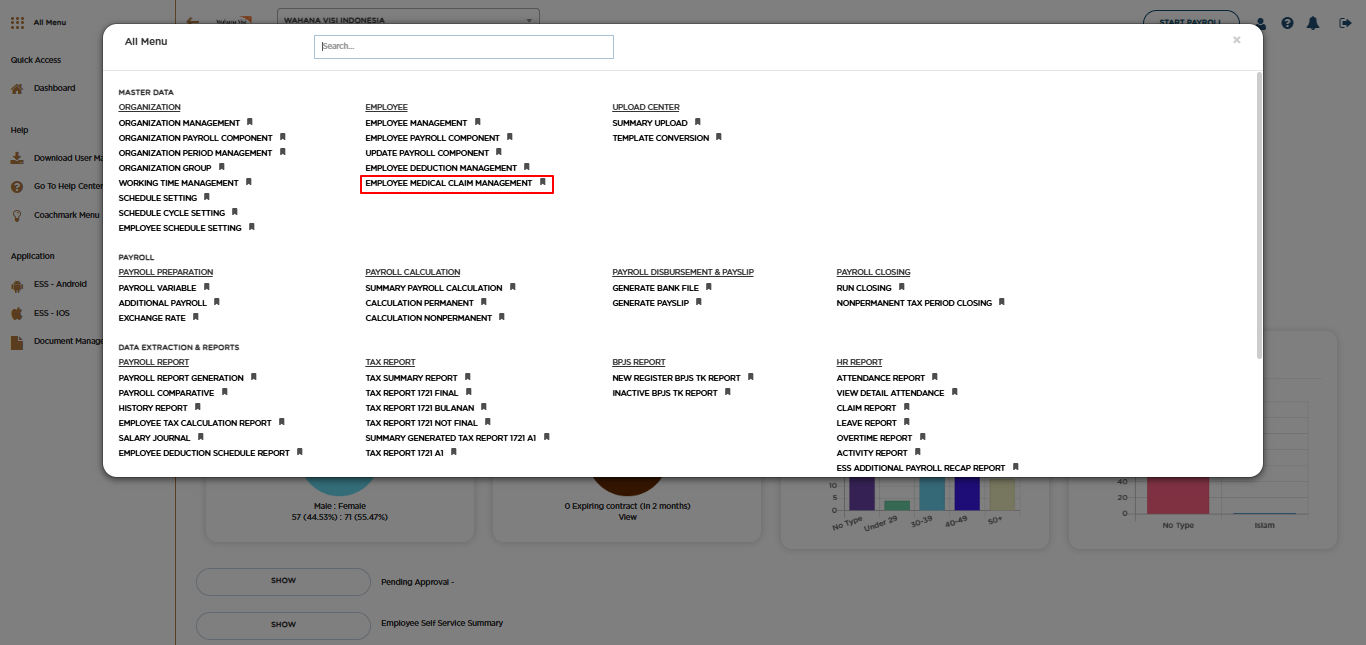
Posted by: mitha.ismalyulii
240 View
Employee Medical Claim Management
Employee Medical Claim Management ini adalah fitur untuk melakukan setup cap/plafon claim/reimbursement yang dapat diajukan oleh karyawan melalui fitur ESS Claim.
Employee Medical Claim Management is designed to set the cap/maximum amount that can be claimed by the employee in the ESS Claim feature.
Bukalah melalui link berikut: https://www.benemica.com/Payroll/CompensationAndBenefit/Index
Access the following link: https://www.benemica.com/Payroll/CompensationAndBenefit/Index
-
Isilah “Create Compensation and Benefit” untuk mengelola berbagai kompensasi dan tunjangan yang diberikan kepada karyawan.
Fill out the "Create Compensation and Benefit" to manage various compensations and benefits provided to employees.
- Employee ID: Pilih ID karyawan yang akan diberikan kompensasi atau tunjangan.
- Type: Pilih jenis kompensasi atau tunjangan, dalam contoh ini adalah "Medical".
- Component Linkage: Opsi untuk menghubungkan kompensasi atau tunjangan dengan komponen penggajian tertentu.
- Currency: Mata uang yang akan digunakan untuk jumlah kompensasi atau tunjangan.
- Budget: Masukkan jumlah anggaran atau biaya yang dijadikan sebagai batas atas atau plafon yang bisa diklaim oleh karyawan. Untuk masa berlakunya bisa disesuaikan per bulan atau per tahun.
- Employee ID: Select the employee ID who will be provided with the compensation or benefit.
- Type: Choose the type of compensation or benefit, in this example it is "Medical".
- Component Linkage: Option to link the compensation or benefit to a specific payroll component.
- Currency: The currency to be used for the compensation or benefit amount.
- Budget: Enter the budget or cost that is going to be the maximum amount that can be applied/claimed by employees. This can be annually or monthly.
-
Klik Save.
Click Save.