Posted by: mitha.ismalyulii
192 View
ESS Web Dashboard
Menu dashboard pada ESS web dashboard memberikan gambaran keseluruhan terkait status kehadiran, cuti, klaim, dan lembur pengguna serta akses cepat untuk berbagai tindakan administratif
The dashboard menu in the ess web dashboard provides a quick overview of the user's attendance, leave, claims, and overtime status, as well as fast access to various administrative actions.
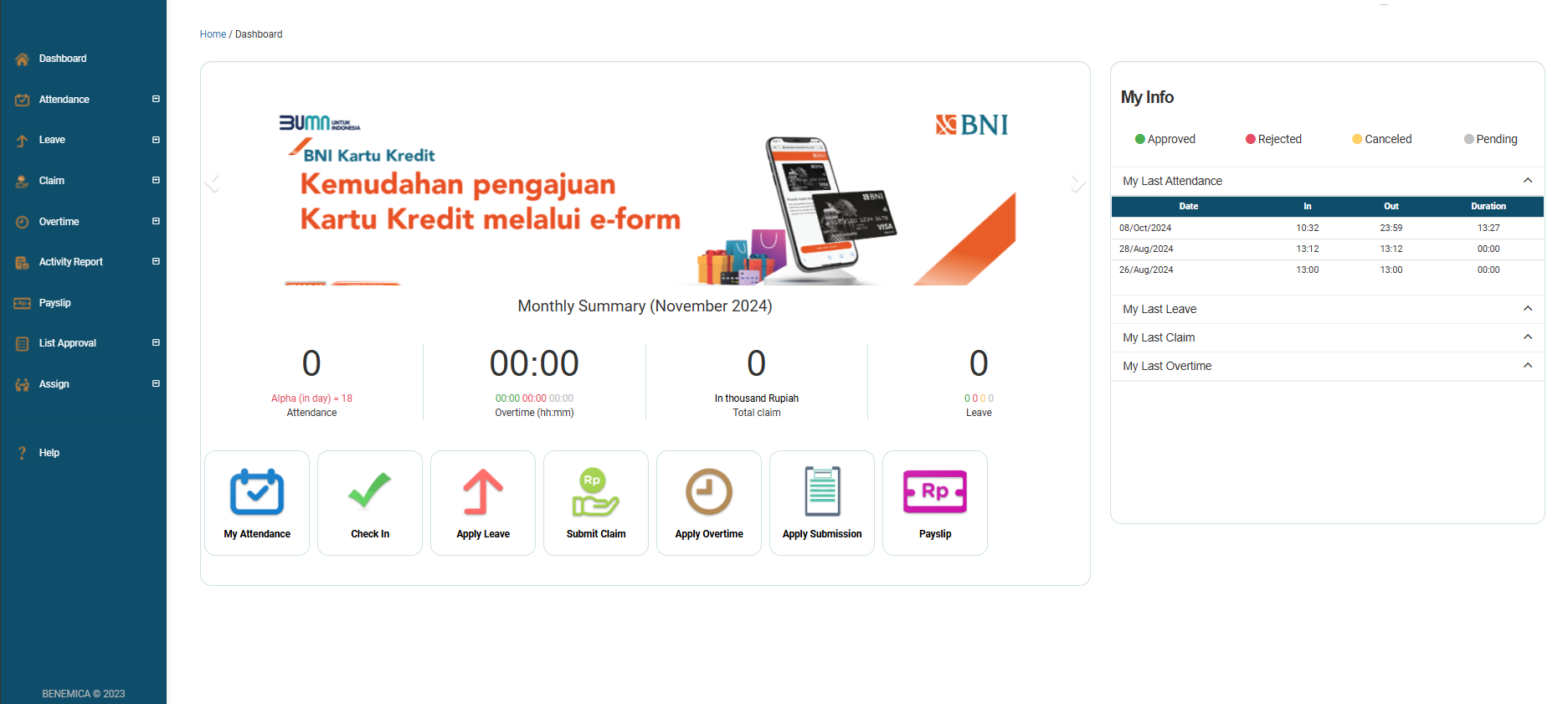
Buka melalui tautan berikut :
https://benemica.com/ess/home/index
Open the page through the following link :
https://benemica.com/ess/home/index
Monthly Summary (Ringkasan Bulanan):
Menampilkan ringkasan bulanan. Terdapat tiga indikator utama:
-
Attendance (Hadir): Menampilkan jumlah kehadiran.
-
Overtime (Lembur): Menunjukkan durasi total lembur selama bulan berjalan dalam format jam.
-
Total Claim: Menampilkan jumlah total klaim dalam ribuan Rupiah.
-
Leave (Cuti): Menunjukkan jumlah hari cuti yang digunakan dalam bulan ini.
Monthly Summary
Displays a monthly summary with three main indicators:
-
Attendance: Shows the number of days attended.
-
Overtime: Displays the total overtime hours for the current month.
-
Total Claim: Shows the total claims amount in thousands of Rupiah.
-
Leave: Displays the number of leave days taken in the current month.
My Info (Info Saya):
Menampilkan informasi status pengajuan yang dimiliki pengguna:
-
Approved (Disetujui), Rejected (Ditolak), Canceled (Dibatalkan), dan Pending (Tertunda).
Bagian ini menampilkan informasi kehadiran terakhir dengan detail:
-
My Last Attendance: Menampilkan tanggal, jam masuk (In), jam keluar (Out), dan durasi kehadiran.
-
My Last Leave: Menampilkan informasi cuti terakhir, Mencakup Tipe,Tanggal,Durasi dan Status Cuti
-
My Last Claim: Menampilkan informasi klaim terakhir,Mencakup Tanggal,Jumlah,Komponen dan Status klaim
-
My Last Overtime: Menampilkan lembur terakhir yang diajukan atau disetujui,Mencakup Tanggal,Deskripsi ,Durasi dan Status lembur
My Info
Shows the status of the user's submitted requests:
-
Approved, Rejected, Canceled, and Pending.
This section also provides detailed information on the latest attendance, leave, claims, and overtime:
-
My Last Attendance: Displays the date, check-in time, check-out time, and attendance duration.
-
My Last Leave: Provides details on the last leave taken, including the type, date, duration, and status.
-
My Last Claim: Shows information about the last claim submitted, including the date, amount, components, and status.
-
My Last Overtime: Displays details on the last overtime submitted or approved, including the date, description, duration, and status.
Dibawah Monthly Summary juga terdapat beberapa tombol aksi cepat yang dapat langsung mengarah ke menu-menu berikut:
-
My Attendance: Untuk melihat catatan kehadiran pengguna secara rinci.
-
Check In: Untuk melakukan check-in harian saat mulai bekerja.
-
Apply Leave: Untuk mengajukan cuti.
-
Submit Claim: Untuk mengajukan klaim penggantian.
-
Apply Overtime: Untuk mengajukan lembur.
-
Apply Submission: Untuk mengisi laporan aktivitas sehari-hari
-
Payslip : Untuk memberikan akses cepat bagi karyawan agar dapat melihat dan mengunduh slip gaji mereka
Below the Monthly Summary, there are several quick action buttons that lead directly to the following menus:
-
My Attendance: To view the user's detailed attendance records.
-
Check In: To perform daily check-in when starting work.
-
Apply Leave: To submit leave requests.
-
Submit Claim: To submit reimbursement claims.
-
Apply Overtime: To apply for overtime.
-
Apply Submission: To fill in daily activity reports.
-
Payslip: To provide employees with quick access to view and download their payslips.