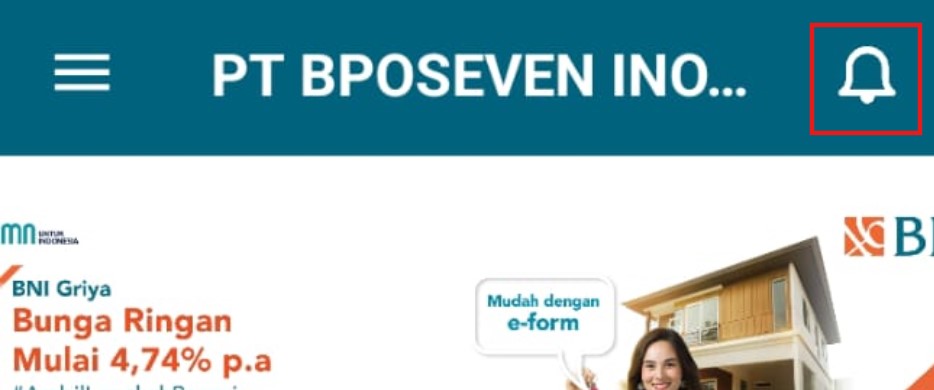
Posted by: mitha.ismalyulii
190 View
ESS Mobile Timeline
Menu "Timeline" berfungsi untuk melihat rangkuman semua aktivitas karyawan dalam satu tempat. Melalui menu ini, karyawan dapat memantau status pengajuan seperti klaim, cuti, lembur, dan laporan aktivitas secara real-time. Hal ini membantu karyawan untuk tetap ter informasi mengenai proses dan persetujuan terkait aktivitas mereka.
The "Timeline" menu is used to view a summary of all employee activities in one place. Through this menu, employees can monitor the status of submissions such as claims, leave, overtime, and activity reports in real-time. This helps employees stay informed about the progress and approval of their activities.
-
Klik ikon lonceng di pojok kanan atas layar untuk membuka menu "Timeline".
Click the bell icon at the top right corner of the screen to open the "Timeline" menu.
-
Setelah diklik, akan muncul daftar aktivitas yang menampilkan status pengajuan, seperti cuti, klaim, lembur, dan laporan aktivitas.
Once clicked, a list of activities will appear, showing the status of requests such as leave, claims, overtime, and activity reports.
-
Untuk melihat lebih banyak aktivitas, klik tombol panah bawah di bagian bawah layar.
To view more activities, click the downward arrow button at the bottom of the screen.