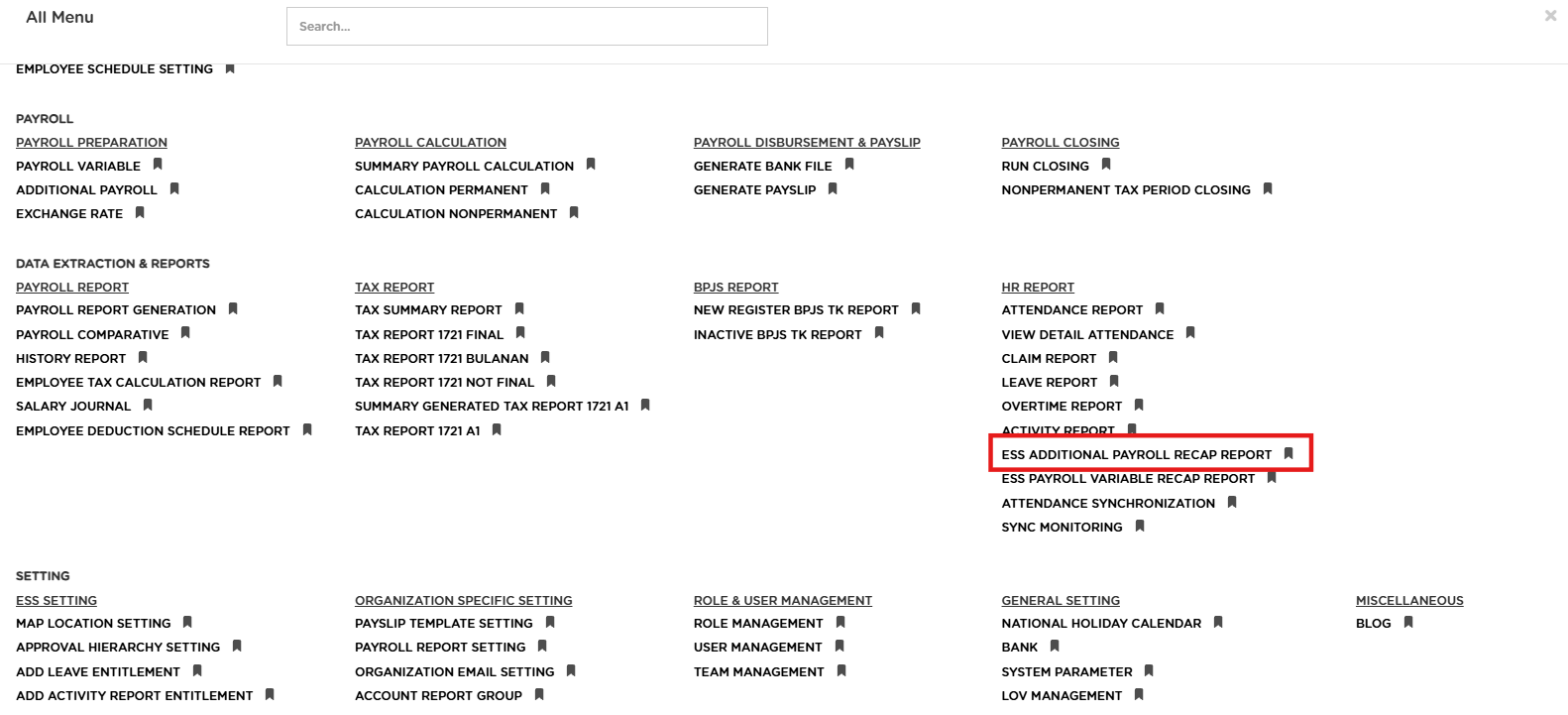
Posted by: mitha.ismalyulii
303 View
ESS ADDITIONAL PAYROLL RECAP REPORT
Menu ESS Additional Payroll Recap Report berfungsi untuk menghasilkan laporan payroll tambahan karyawan berdasarkan status pekerjaan, periode penggajian, dan beberapa kriteria lainnya.
The ESS Additional Payroll Recap Report menu is used to generate additional payroll reports for employees based on employment status, payroll period, and other criteria.
Buka melalui tautan berikut: https://www.benemica.com/Payroll/GenerateTemplateAdditional/index
Open the page through the following link : https://www.benemica.com/Payroll/GenerateTemplateAdditional/index
-
Jika ingin membuat laporan payroll tambahan ,Isi form yang tersedia seperti:
To create an additional payroll report, fill out the available form as follows:
-
Employment Status: Pilih status pekerjaan (misalnya, Permanent).
-
Selection Type: Tentukan tipe pemilihan, antara Cut Off atau Custom Date.
-
Payroll Period: Pilih periode penggajian yang diinginkan.
Jika pada Selection Type pengguna memilih Custom Date maka harus mengisi
- Date Type: Pilih jenis tanggal, antara Claim Date atau Request Date.
- Start From dan To: Tentukan rentang tanggal jika menggunakan tipe pemilihan Custom Date.
- Component: Pilih komponen payroll tertentu (jika diperlukan).
- Selected Employee: Pilih karyawan tertentu jika ingin laporan spesifik.
- Employee Status: Pilih status karyawan sesuai kebutuhan.
- Employment Status: Select the employment status (e.g., Permanent).
- Selection Type: Choose the selection type, either Cut Off or Custom Date.
- Payroll Period: Select the desired payroll period.
If the Selection Type is set to Custom Date, you must also fill out:
- Date Type: Choose the date type, either Claim Date or Request Date.
- Start From and To: Set the date range if using the Custom Date selection type.
- Component: Select a specific payroll component (if needed).
- Selected Employee: Select a specific employee if a targeted report is needed.
- Employee Status: Select the employee status as needed.
-
Klik Generate Report untuk menghasilkan laporan atau Sync to Additional untuk menyinkronkan data tambahan.
Click Generate Report to create the report or Sync to Additional to synchronize additional data.
Template laporan yang dihasilkan berbentuk file Excel dan berisi informasi terkait data payroll tambahan untuk setiap karyawan yang memiliki payroll tambahan.
The generated report is in the form of an Excel file and contains information related to additional payroll data for each employee who has additional payroll.