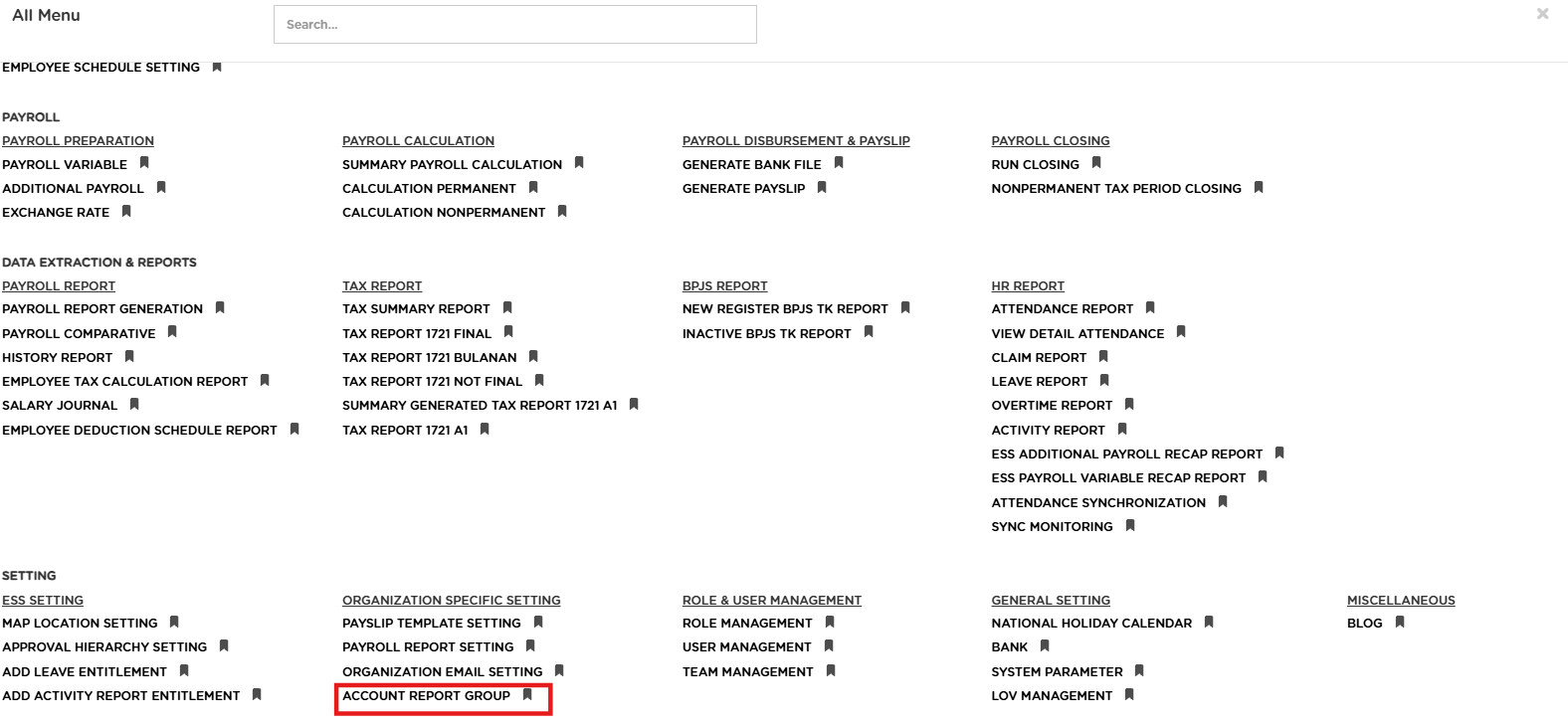
Posted by: mitha.ismalyulii
169 View
ACCOUNT REPORT GROUP
Menu Account Report Group memungkinkan pengguna dapat membuat, memperbarui, menghapus, atau melihat detail grup akun. Ini bermanfaat untuk menjaga struktur dan organisasi data akun dengan lebih efisien dan bisa ditambahkan pada organization payroll component.Sistem ini memiliki fungsi otorisasi dimana setiap perubahan atau penambahan grup akun harus disetujui sebelum diterapkan.
The Account Report Group menu allows users to create, update, delete, or view account group details. This is useful for maintaining the structure and organization of account data more efficiently and can be added to the organization payroll component. The system includes an authorization function, where any changes or additions to account groups must be approved before being applied.
Buka melalui tautan berikut :
https://www.benemica.com/Payroll/organizationaccountgroupmaintenance/index
Open the page through the following link :
https://www.benemica.com/Payroll/organizationaccountgroupmaintenance/index
-
Klik “NEW” untuk menambahkan data akun grup laporan baru.
Click "NEW" to add a new account report group data.
-
Isilah form yang tersedia seperti :
-
Account Number: Masukkan nomor yang terkait dengan akun.
-
Description: Berikan deskripsi singkat mengenai grup laporan akun.
-
Record Status: Pilih status data.
Fill out the form as follows:
-
Account Number: Enter the number associated with the account.
-
Description: Provide a brief description of the account report group.
-
Record Status: Select the data status.
- Setelah detail diisi Klik "SAVE" untuk menyimpan pengaturan & Klik "CANCEL" untuk membuang data.
After filling in the details, click “SAVE” to save the settings & click “CANCEL” to discard the data.
Untuk merubah data,centang data yang diinginkan lalu Klik 'Update".
To modify the data, checklist the desired data and then click "Update".
Untuk melihat detail data, centang data dan klik "Detail".
To view the data details, checklist the desired data and then click "Detail".
Untuk menghapus data, centang data yang diinginkan lalu klik "Delete".
To delete the data, checklist the desired data and then click "Delete".
Lakukan konfirmasi pada kotak pilihan ,Klik "OK" untuk menghapus data & Klik "CANCEL" untuk membatalkan
penghapusan.
Confirm in the dialog box, click "OK" to delete the data, and click "CANCEL" to cancel the deletion.